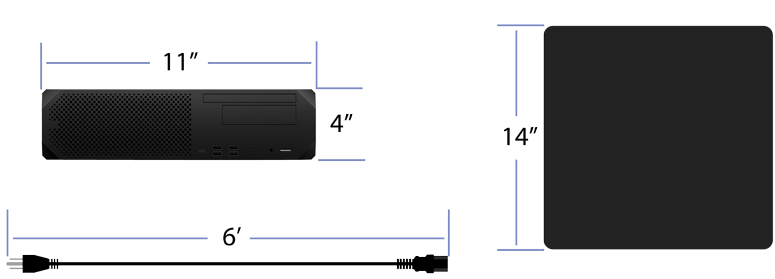Home - Computer Server
Jump to navigation
Jump to search

|

|

|
General Information
- The Computer or Server can be a device provided by VersaCall or a device provided by the customer.
- VersaCall Provided Computer/Server - All software will be pre-installed.
- Customer Provided Computer/Server - All software will need to be installed - Support will assist with this process.
- Any VersaCall Hardware (Coordinator, Paging Transmitter, 2-Way Radio Module, or Phone Modem) will need to be attached to the device by a physical port or through a network connection.
- Phone Modem can only be connected via a USB port. Generally not used with Virtual Servers.
- VersaCall Hardware Devices (Call Station, BSC, PSM, Wireless Audio, or Wireless Lights) will connect via Mesh Signal using the connected Coordinator.
Specifications
- Computer
- The appearance can vary from image above. Overall Dimensions should not exceed measurements shown above.
- Server
- Built to the dimensions provided by the customer so that it can be mounted in an existing server rack.
- Requirements
- 110v power outlet within 6 feet of placement/location.
- If the Control Unit is going to be connected to your network, an ethernet connection should be available within a reasonable distance from the placement/location.
- If the Control Unit is going to be connected to your network, a Static IP Address or a DHCP Reserved address must be setup.
- Mouse , Keyboard & Monitor are not included. These will be required during the initial setup.
- Specifications - VersaCall Provided Computer
- Dimensions - 10.5” (W) x 13” (L) x 4” (H)
- (1) 6’ Power Cord included
- (1) Ethernet Cable (not included) when connecting to your network
Install Guides
- General Information
- VersaCall Provided Computer/Server
- Customer Provided Computer/Server
- Minimum Computer/Server Requirements
- Software Installation Pre-Requisites
- Instructions on Installing SQL Server Express 2008 - 2016
- Instructions on Installing SQL Server Express 2017 - 2019
- Instructions on Adding required VersaCall Databases to an existing SQL Server Instance
- Instructions on Installing the VT3000 Software
Keyword Search
| Type Subject or Key Word to Query Archives |
|---|

|