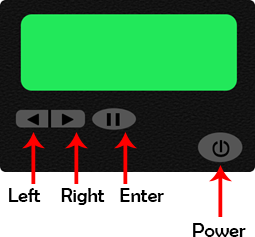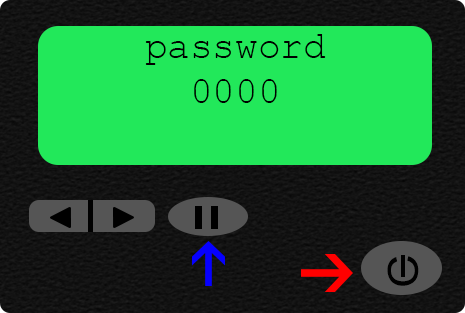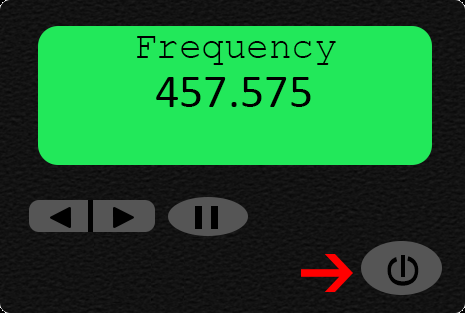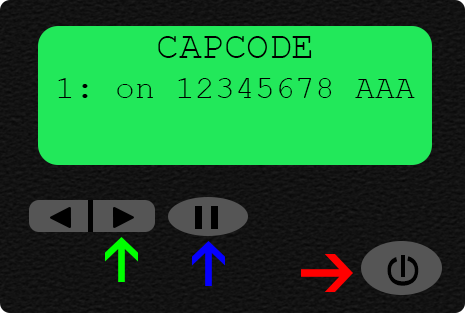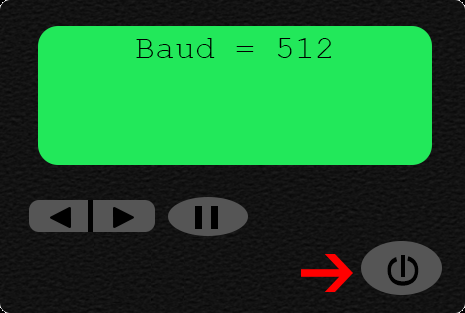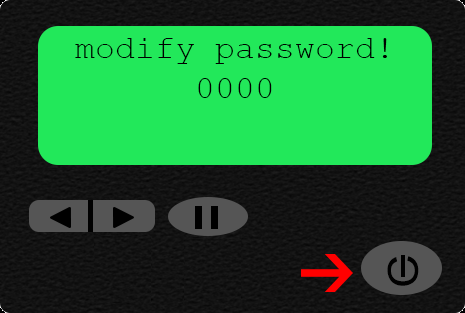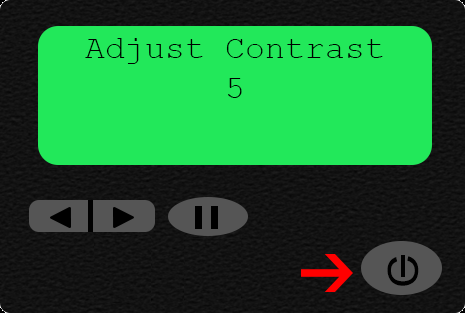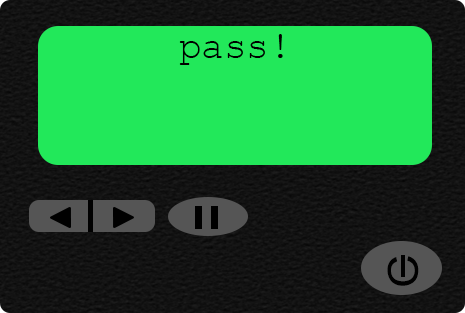VT3000 - Program a Pager - Capcode
Revision as of 14:20, 15 May 2019 by SupportAdmin (talk | contribs)
Overview
When a new pager is ordered, a capcode will need to be set up unless you have made arrangements with VersaCall to pre-program the pagers. To find all existing pager capcodes use the print out function for Outputs Click Here.
Pager Specifications
Dimensions - 3" x 2" x .75"
Weight - 3 oz.
Power - (1) AA Battery
Pager Programming
1. Turn off the pager and remove the battery.
2. Hold the Enter button and re-insert the battery.
3. Keep holding the Enter button until the password screen appears.
4. Enter the password (default = 0000) and press the Power button.
Frequency
1. Use the Right arrow button to move the cursor.
2. Use the Enter button to change the value.
3. Once you have made the changes you want, click on the Power button.
Cap Code
1. Use the Right arrow button to move the cursor.
2. Use the Enter button to change the value.
3. Once you have made the changes you want, click on the Power button.
4. If you want multiple Cap Codes simply repeat the steps above for each code.
Baud Rate
1. Use the Right arrow button to move the cursor.
2. Use the Enter button to change the value.
3. The Baud Rate should be set to 512, if it is not you will need to adjust it.
4. Once you have made the changes you want, click on the Power button.
Password
1. Use the Right arrow button to move the cursor.
2. Use the Enter button to change the value.
3. Once you have made the changes you want, click on the Power button.
Password
1. Use the Enter button to change the Contrast setting.
2. Once you have made the changes you want, click on the Power button.
Password
The LCD screen on the pager should say “Pass”. If you do not see this message please repeat all the steps above one additional time. On the second attempt, if you do not see the Pass message, contact VersaCall after you have attempted to reprogram the pager.
Step by Step Guides
Add a Pager to the VT3000 Core Software