Home - 2 Way Radio
Jump to navigation
Jump to search

|

|

|
General Information
- A 2-Way Radio Module allows the VersaCall System to play a recorded message or Text to Speech message over a specific radio frequency.
- This device can Only be Connected using an open HDMI Port on the Monitor/TV.
- This device can Only be connected to the Computer/Server via a LPT port.
Specifications
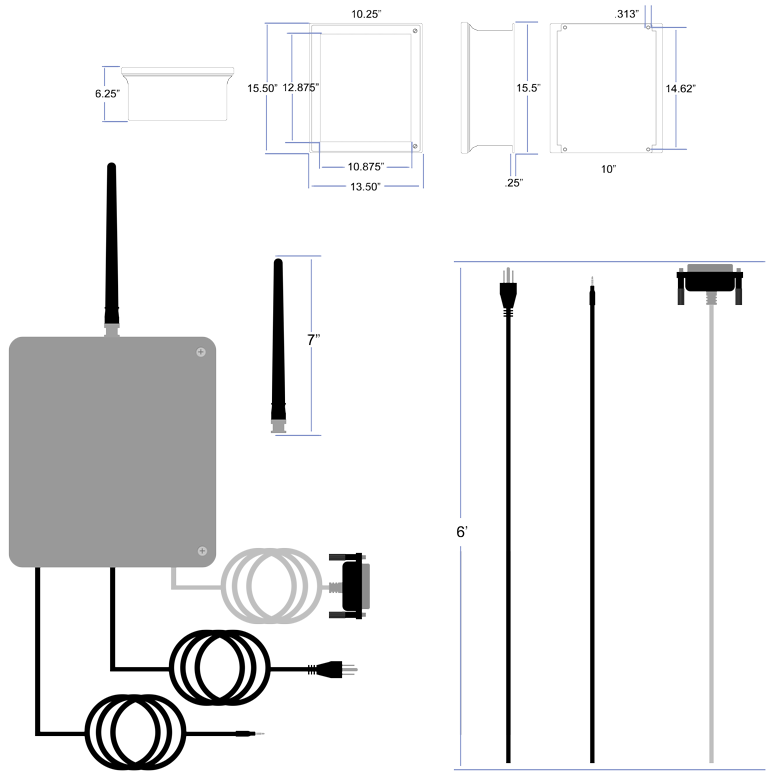
- Requirements
- LPT (PCI Board) Connection installed on the VersaCall Computer.
- 110v power outlet within 6 feet of placement/location.
- Computer withing 6 feet of placement/location.
- Mounting location free of metal enclosures.
- Space for Module to be mounted upright (Antenna at the Top)
- See measurements above.
- Specifications
- Dimensions – 13.5” (W) x 15.5” (L) x 6.25” (H)
- (1) 6’ Power Cord (attached)
- (1) 6' Serial (LPT) Cable (attached)
- (1) 6' 3.5mm Audio Cable (attached)
- (1) 7" Antenna (included)
Install Guides
Step by Step Guides
Keyword Search
| Type Subject or Key Word to Query Archives |
|---|

|