Difference between revisions of "VT3000 - Install Wireless Tone Audio Module"
Jump to navigation
Jump to search
SupportAdmin (talk | contribs) |
SupportAdmin (talk | contribs) |
||
| Line 66: | Line 66: | ||
=Step by Step Guides= | =Step by Step Guides= | ||
[[VT3000_-_Play_Audio_on_Wireless_Audio_Device| | [[VT3000_-_Play_Audio_on_Wireless_Audio_Device|Play Audio on Wireless Audio Module]] | ||
[[VT3000 - Change Tones/Melodies - Audio Module|Change the Tones/Melodies on an Audio Module]] | |||
[[VT3000 - Adjust Volume - Audio Module|Adjusting the Volume on an Audio Module]] | |||
Revision as of 15:11, 17 March 2021
Overview
If you have purchased a new Tone Audio Module for your existing system please follow the steps below. If this is a new system, please ensure that you have the control unit installed with the coordinator operating normally.
Unpack
You will have the following component after unpacking:
Instructions
Select EXPAND to view an Animated Graphic for the step.
| Step 1: Mount Module within 6 feet of electrical outlet. |

|
| Step 2: Plug in the power cord to the electrical outlet. |

|
| Step 3: Look at the bottom of the Audio Module - make note of the Mesh Address. |
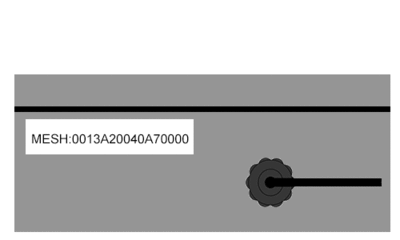
|
| Step 4: Open VT3000 Core Software select Diagnostics - select Device Status. |

|
| Step 5: Find the Audio Module's Mesh Address in the Address field - select Options link on the right. |
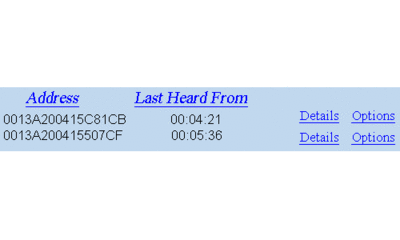
|
| Step 6: Select Configuration. |

|
| Step 7: Select a Device Configuration from the New Configuration field - select Update Configuration button. |
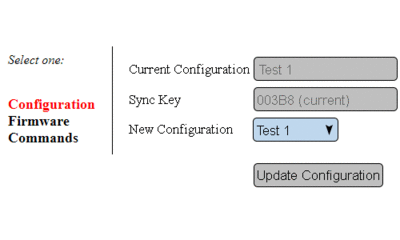
Step by Step GuidesPlay Audio on Wireless Audio Module Change the Tones/Melodies on an Audio Module Adjusting the Volume on an Audio Module
Having Trouble? |
