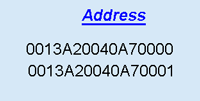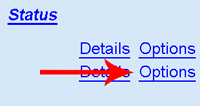VT3000 - Install Wireless Tone Audio Module
Overview
If you have purchased a new Tone Audio Module for your existing system please follow the steps below. If this is a new system, please ensure that you have the control unit installed with the coordinator operating normally.
Instructions
1. Unpack the Audio module - there is 1 piece - Wireless Audio Module.
2. Mount within 6 feet of electrical outlet.
3. Note Mesh Address on the Module - plug in power cord.
4. Open VT3000 Core Software go to Diagnostics - Device Status. Find the Audio Module using the mesh address.
7. Select Options - select Configuration - select a configuration for the device - select Update Configuration.
Other Guides
Click Here for a guide on using the Audio Module.