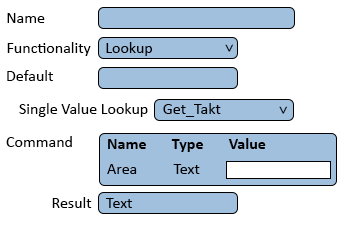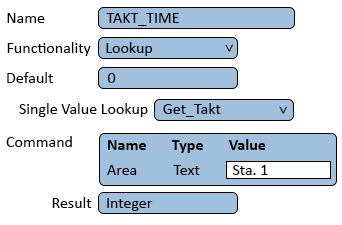VPIV Lookup Tag
Jump to navigation
Jump to search

|

|

|
General Information
- This tag is used to obtain information from a cell inside a table created & maintained in the VersaCall Connectivity software.
- Custom configurations can provide access to information from outside sources.
Basic Functionality
- After selecting to add a Lookup tag, the user will see the following Window:
- Name – enter a name.
- Functionality – select Lookup.
- Default - enter a value to display when there is no data available. Zero is the general choice for this field.
- Single Value Lookup - this field will provide access to all Lookup Commands that have been setup in the VersaCall system.
- Command - the Value required will differ depending on the query selected. Enter the value of the information required to run the query selected.
- Result – select Text, Integer, Decimal (X.X, X.XX, X.XXX), Time Span, Date/Time or Boolean. Select the appropriate result depending on the Value being retrieved.
- Example
- Returns the Takt Time for Station 1.
Keyword Search
| Type Subject or Key Word to Query Archives |
|---|

|