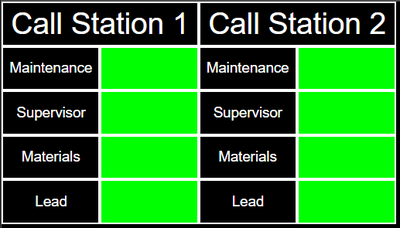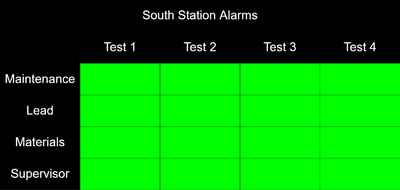Difference between revisions of "Category:Andon Panel"
Jump to navigation
Jump to search
SupportAdmin (talk | contribs) |
SupportAdmin (talk | contribs) |
||
| Line 1: | Line 1: | ||
{|style="margin:left; width: 100px; background:#eaf3ff; padding:5px; border:2px solid #000000;" | {|style="margin:left; width: 100px; background:#eaf3ff; padding:5px; border:2px solid #000000;" | ||
|- | |- | ||
|<big>'''Andon | |<big>'''Virtual Panels IV - Andon Panel'''</big> | ||
{|style="margin:left; width: 800px; background:#F0F0F0; padding:5px; border:2px solid #000000;" | {|style="margin:left; width: 800px; background:#F0F0F0; padding:5px; border:2px solid #000000;" | ||
|valign="top" | | |valign="top" | | ||
Revision as of 16:48, 1 October 2021
Virtual Panels IV - Andon Panel
|
Overview
|
| |||
Pages in category "Andon Panel"
The following 2 pages are in this category, out of 2 total.