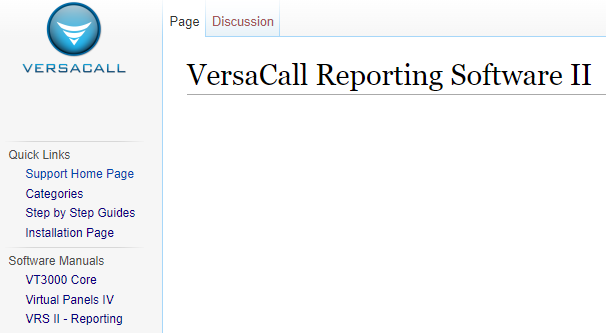Difference between revisions of "VRS Help"
Jump to navigation
Jump to search
SupportAdmin (talk | contribs) |
SupportAdmin (talk | contribs) |
||
| Line 1: | Line 1: | ||
= | {|style="margin:auto; width: 800px; background:#eaf3ff; padding:5px; border:2px solid #000000;" | ||
The VRS Help icon will take you to the VRS Support Wiki page. This selection will not work if the computer you are using cannot access the internet. | |- | ||
|<big>'''Overview'''</big> | |||
= | {|style="margin:left; width: 800px; background:#F0F0F0; padding:5px; border:2px solid #000000;" | ||
|valign="top" | | |||
[[File:2018-07-20 14 07 48-VersaCall Reporting Software II - Versacall Support.png| | |- | ||
|The VRS Help icon will take you to the VRS Support Wiki page. This selection will not work if the computer you are using cannot access the internet. | |||
|} | |||
|} | |||
<br> | |||
---- | |||
---- | |||
<br> | |||
{|style="margin:left; width: 800px; background:#eaf3ff; padding:5px; border:2px solid #000000;" | |||
|- | |||
|<big>'''Basic Functionality'''</big> | |||
{|style="margin:left; width: 800px; background:#F0F0F0; padding:5px; border:2px solid #000000;" | |||
|valign="top" | | |||
|- | |||
|After selecting the Help icon from the VRS II home page, you will be taken to the VersaCall Wiki home page. | |||
{|style="margin:left;" | |||
|valign="top" | | |||
{|class="wikitable" style="background:white; align:center; width:775px" | |||
|- | |||
|[[File:2018-07-20 14 07 48-VersaCall Reporting Software II - Versacall Support.png|center|606px]] | |||
|- | |||
|Use the links on the VRS II Wiki home page to navigate to an article related to the issue or knowledge you are looking for. | |||
|} | |||
|} | |||
|} | |||
|} | |||
= | <br> | ||
---- | |||
---- | |||
<br> | |||
</ | {|style="margin:auto;" | ||
|valign="top" | | |||
{|class="wikitable" style="text-align:center; background:#eaf3ff; width: 200px;" | |||
|- | |||
|[[Special:Categories|<big>'''Help by Category'''</big>]] | |||
|} | |||
|valign="top" | | |||
{|class="wikitable" style="text-align:center; background:#eaf3ff; width: 200px;" | |||
|- | |||
|[[VT3000_How To Guides|<big>'''Step by Step Guides'''</big>]] | |||
|} | |||
|valign="top" | | |||
{|class="wikitable" style="text-align:center; background:#eaf3ff; width: 200px;" | |||
|- | |||
|[[https://www.versacall.com/customer-support/service-ticket|<big>'''Submit a Ticket'''</big>]] | |||
|} | |||
|valign="top" | | |||
{|class="wikitable" style="text-align:center; background:#eaf3ff; width: 200px;" | |||
|- | |||
|[[https://www.versacall.com/training|<big>'''Training Videos'''</big>]] | |||
|} | |||
|} | |||
{|style="margin:auto;" | |||
|valign="top" | | |||
{|class="wikitable" style="text-align:center; background:#eaf3ff; width: 800px;" | |||
|- | |||
|colspan="2"|<inputbox> | |||
type=search | |||
default=Search VersaCall Support | |||
</inputbox> | |||
|} | |||
|} | |||
Revision as of 16:01, 31 March 2022
Overview
|
Basic Functionality
|
|
|
|
|
|
| ||