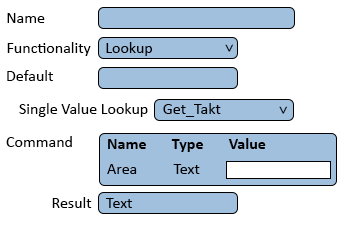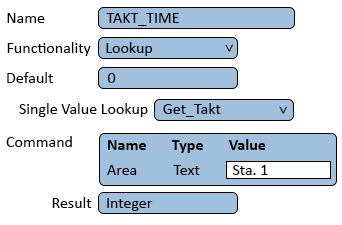Difference between revisions of "VPIV Lookup Tag"
Jump to navigation
Jump to search
SupportAdmin (talk | contribs) |
SupportAdmin (talk | contribs) |
||
| (2 intermediate revisions by the same user not shown) | |||
| Line 9: | Line 9: | ||
|[[Image:EmailUsBtn.png|link=mailto:[email protected]?Subject=Help%20Needed%20Wiki&body=Type%20Message%20Here]] | |[[Image:EmailUsBtn.png|link=mailto:[email protected]?Subject=Help%20Needed%20Wiki&body=Type%20Message%20Here]] | ||
|} | |} | ||
< | <BR> | ||
---- | <div style="box-shadow: 0 0 10px 0 #00719e inset; border-radius:5px; padding:10px;"> | ||
---- | <span style="color:#00719e; font-family: Helvetica; font-size:150%; font-variant: small-caps; padding-left:20px;">'''General Information'''</span> | ||
< | :*This tag is used to obtain information from a cell inside a table created & maintained in the VersaCall Connectivity software. | ||
:*Custom configurations can provide access to information from outside sources. | |||
</div> | |||
<BR> | |||
<div style="box-shadow: 0 0 10px 0 #00719e inset; border-radius:5px; padding:10px;"> | |||
<span style="color:#00719e; font-family: Helvetica; font-size:150%; font-variant: small-caps; padding-left:20px;">'''Basic Functionality'''</span> | |||
:*After selecting to add a Lookup tag, the user will see the following Window: | |||
<div style="padding-left:30px;"> | |||
<gallery widths=342px heights=225px> | |||
Image:Tag-Lookup-1.png|link=VPIV Lookup Tag | |||
</gallery> | |||
</div> | |||
::*'''Name''' – enter a name. | |||
::*'''Functionality''' – select Lookup. | |||
::*'''Default''' - enter a value to display when there is no data available. Zero is the general choice for this field. | |||
::*'''Single Value Lookup''' - this field will provide access to all Lookup Commands that have been setup in the VersaCall system. | |||
::*'''Command''' - the Value required will differ depending on the query selected. Enter the value of the information required to run the query selected. | |||
::*'''Result''' – select Text, Integer, Decimal (X.X, X.XX, X.XXX), Time Span, Date/Time or Boolean. Select the appropriate result depending on the Value being retrieved. | |||
<BR> | |||
:<span style="color:#90A4AE; font-size:130%"> '''Example''' </span> | |||
:*Returns the Takt Time for Station 1. | |||
<div style="padding-left:30px;"> | |||
<gallery widths=342px heights=225px> | |||
Image:Tag-Lookup-2.png|link=VPIV Lookup Tag | |||
</gallery> | |||
</div> | |||
</div> | |||
<BR> | |||
<div style="box-shadow: 0 0 10px 0 #00719e inset; border-radius:5px; padding:10px; padding-left:20px;"> | |||
<span style="color:#00719e; font-family: Helvetica; font-size:150%; font-variant: small-caps; padding-left:10px;">'''Keyword Search'''</span> | |||
{|style="margin:auto;" | |||
{|class="wikitable" style="align:center; width:600px;" | |||
|- | |- | ||
!<span style="color:#0054a6; font-size:120%"><big>Type Subject or Key Word to Query Archives</big></span> | |||
|- | |- | ||
| | |<inputbox>type=search</inputbox> | ||
|} | |} | ||
|} | |} | ||
</div> | |||
<br> | <br> | ||
[[File:VC Footer.png|center|link=Main Page]] | |||
{|style="background:transparent; color:black" border="0" height="200" align="center" valign="bottom" cellpadding=10px cellspacing=10px | {|style="background:transparent; color:black" border="0" height="200" align="center" valign="bottom" cellpadding=10px cellspacing=10px | ||
|+style="background:transparent| | |+style="background:transparent| | ||
|-align="center" | |-align="center" | ||
| | | | ||
|[[File:LinkedIn.png|Follow Us On LinkedIn|link=https://www.linkedin.com/company/versacall | |[[File:LinkedIn.png|Follow Us On LinkedIn|link=https://www.linkedin.com/company/versacall/]] | ||
| | | | ||
|[[File:BlogIcon.png|View our Blog|link=https://www.versacall.com/blog/]] | |[[File:BlogIcon.png|View our Blog|link=https://www.versacall.com/blog/]] | ||
|} | |} | ||
Latest revision as of 13:53, 31 October 2023

|

|

|
General Information
- This tag is used to obtain information from a cell inside a table created & maintained in the VersaCall Connectivity software.
- Custom configurations can provide access to information from outside sources.
Basic Functionality
- After selecting to add a Lookup tag, the user will see the following Window:
- Name – enter a name.
- Functionality – select Lookup.
- Default - enter a value to display when there is no data available. Zero is the general choice for this field.
- Single Value Lookup - this field will provide access to all Lookup Commands that have been setup in the VersaCall system.
- Command - the Value required will differ depending on the query selected. Enter the value of the information required to run the query selected.
- Result – select Text, Integer, Decimal (X.X, X.XX, X.XXX), Time Span, Date/Time or Boolean. Select the appropriate result depending on the Value being retrieved.
- Example
- Returns the Takt Time for Station 1.
Keyword Search
| Type Subject or Key Word to Query Archives |
|---|

|