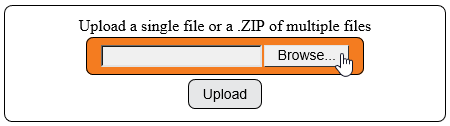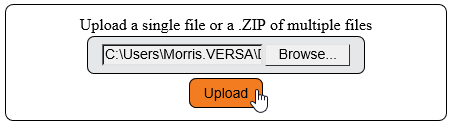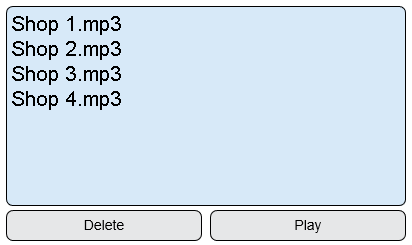VT3000 - Add Audio File
Revision as of 17:15, 2 January 2019 by SupportAdmin (talk | contribs)
Overview
Most types of audio files can be uploaded into the VT3000 software. Multiple Files - zip all the files into one folder and place the file on the computer you will be accessing the VT3000 web interface from. Single File - place the file on the the computer you will be accessing the VT3000 web interface from.
Instructions
1. Open the VT3000 web interface– log in – select Configuration - select Audio Files.
2. Select the Browse button.
3. Navigate to the zip file or file location - double click the file(s).
4. Select Upload.
5. The files populate in the list when complete - multiple files can take time to upload.
Step by Step Guides
Audio Files Not Playing Over Phones/Radios