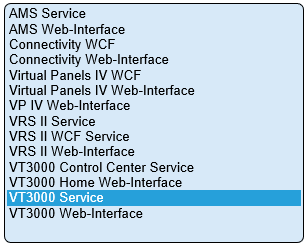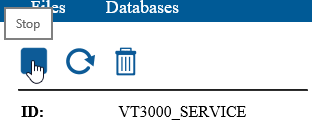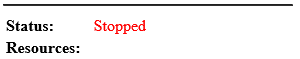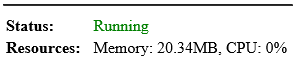VT3000 - Restart Service
Revision as of 20:26, 21 August 2020 by SupportAdmin (talk | contribs)
Overview
When any changes are made to a main component of the VT3000 system (coordinator, paging transmitter, phone dialer, etc.) the VT3000 main service must be restarted.
Requirements
1. The VT3000 Core Software installed and running on your system.
Instructions
1. Open the VT3000 web interface – select VT3000 – log in – select Administration – select Control Center.
2. Select the Applications tab.
3. Select the VT3000 Service application on the list - it will highlight.
4. Select the Square (Stop) icon.
5. The Status will show the service is Stopped.
6. Select the Triangle (Start) icon.
7. The Status will show the service is Running.