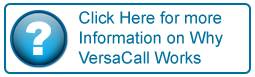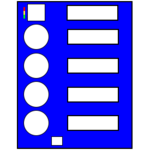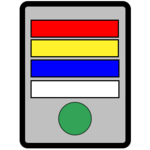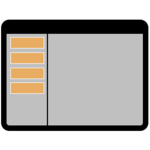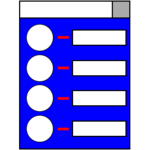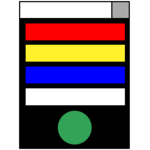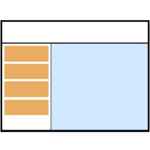Difference between revisions of "Main Page"
Jump to navigation
Jump to search
SupportAdmin (talk | contribs) |
SupportAdmin (talk | contribs) |
||
| (10 intermediate revisions by the same user not shown) | |||
| Line 1: | Line 1: | ||
[[File: | [[File:HomeHeader.png|center|link=Main Page]] | ||
---- | <BR> | ||
<div style='text-align: center;'> | <div style="box-shadow: 0 0 10px 0 #b1d5ee inset; border-radius:5px; padding:10px; padding-left:20px; background:#ebf4fa;"> | ||
<span style="color:#00719e; font-family: Helvetica; font-size:150%; font-variant: small-caps; padding-left:20px;">'''Support'''</span> | |||
<div style='text-align: center;'> | ::<span style="color:#90A4AE; font-size:130%">'''Call Support at 858-677-6766 ext. 210'''</span> | ||
<div style="padding-left:30px;"> | |||
<gallery widths=255px heights=77px> | |||
Image:SubmitTckBtn.png|link=https://www.versacall.com/customer-support/service-ticket | |||
Image:EmailUsBtn.png|link=Main Page | |||
Image:WhyVCBtn.png|link=https://www.versacall.com/why-versacall/ | |||
</gallery> | |||
</div> | |||
</div> | |||
<BR> | |||
<div style="box-shadow: 0 0 10px 0 #b1d5ee inset; border-radius:5px; padding:10px; padding-left:20px; background:#ebf4fa;"> | |||
<span style="color:#00719e; font-family: Helvetica; font-size:150%; font-variant: small-caps; padding-left:20px;">'''Quick Links'''</span> | |||
<div style="padding-left:30px;"> | |||
<gallery widths=255px heights=77px> | |||
Image:HowToIcon.png|link=VT3000 How To Guides | |||
Image:InstallIcon.png|link=Installation | |||
Image:VideoIcon.png|link=https://www.versacall.com/training/ | |||
</gallery> | |||
</div> | |||
</div> | |||
<BR> | |||
<div style="box-shadow: 0 0 10px 0 #b1d5ee inset; border-radius:5px; padding:10px; padding-left:20px; background:#ebf4fa;"> | |||
<span style="color:#00719e; font-family: Helvetica; font-size:150%; font-variant: small-caps; padding-left:20px;">'''Module Information (Hardware)'''</span> | |||
<div style="padding-left:30px;"> | |||
<gallery widths=150px heights=150px perrow=3> | |||
Image:Home-CS-1.png|<div style="text-align: center; color:#90A4AE">'''Call Station'''</div>|link=Home - Call Station | |||
Image:Home-BSC-1.png|<div style="text-align: center; color:#90A4AE">'''BSC'''</div>|link=Home - BSC | |||
Image:Home-PSM-1.png|<div style="text-align: center; color:#90A4AE">'''PSM'''</div>|link=Home - PSM | |||
</gallery> | |||
</div> | |||
</div> | |||
<BR> | |||
<div style="box-shadow: 0 0 10px 0 #b1d5ee inset; border-radius:5px; padding:10px; padding-left:20px; background:#ebf4fa;"> | |||
<span style="color:#00719e; font-family: Helvetica; font-size:150%; font-variant: small-caps; padding-left:20px;">'''Module Information (Software/PC)'''</span> | |||
<div style="padding-left:30px;"> | |||
<gallery widths=150px heights=150px perrow=3> | |||
Image:Home-PCCS-1.png|<div style="text-align: center; color:#90A4AE">'''Call Station'''</div>|link=Home - PC Call Station | |||
Image:Home-PCBSC-1.png|<div style="text-align: center; color:#90A4AE">'''BSC'''</div>|link=Home - PC BSC | |||
Image:Home-PCIM-1.png|<div style="text-align: center; color:#90A4AE">'''PSM'''</div>|link=Home - PC Input Module | |||
</gallery> | |||
</div> | |||
</div> | |||
<BR> | |||
<div style="box-shadow: 0 0 10px 0 #b1d5ee inset; border-radius:5px; padding:10px; padding-left:20px; background:#ebf4fa;"> | |||
<span style="color:#00719e; font-family: Helvetica; font-size:150%; font-variant: small-caps; padding-left:20px;">'''Hardware Information'''</span> | |||
<div style="padding-left:30px;"> | |||
<gallery widths=150px heights=88px perrow=3> | |||
Image:ComputerIcon.png|<div style="text-align: center; color:#90A4AE">'''Computer/Server (Control Unit)'''</div>|link=Home - Computer Server | |||
Image:CoordIcon.png|<div style="text-align: center; color:#90A4AE">'''Coordinator'''</div>|link=Home - Coordinator | |||
Image:PageTransIcon.png|<div style="text-align: center; color:#90A4AE">'''Paging Transmitter'''</div>|link=Home - Paging Transmitter | |||
Image:ModemIcon.png|<div style="text-align: center; color:#90A4AE">'''Phone Modem'''</div>|link=Home - Phone Modem | |||
Image:AdroidIcon.png|<div style="text-align: center; color:#90A4AE">'''Android Device'''</div>|link=Home - Android Device | |||
Image:RadioIcon.png|<div style="text-align: center; color:#90A4AE">'''2 Way Radio'''</div>|link=Home - 2 Way Radio | |||
Image:RepeaterIcon.png|<div style="text-align: center; color:#90A4AE">'''Repeater'''</div>|link=Home - Repeater | |||
Image:AudioIcon.png|<div style="text-align: center; color:#90A4AE">'''Wireless Audio Module'''</div>|link=Home - Wireless Audio Module | |||
Image:LightIcon.png|<div style="text-align: center; color:#90A4AE">'''Wireless Lights Module'''</div>|link=Home - Wireless Lights Module | |||
</gallery> | |||
</div> | |||
</div> | |||
<BR> | |||
<div style="box-shadow: 0 0 10px 0 #b1d5ee inset; border-radius:5px; padding:10px; padding-left:20px; background:#ebf4fa;"> | |||
<span style="color:#00719e; font-family: Helvetica; font-size:150%; font-variant: small-caps; padding-left:20px;">'''Manuals - PDF'''</span> | |||
<BR> | |||
<BR> | |||
<div style="width: 300px; height: 150px; box-shadow: 0 0 10px 0 #b1d5ee inset; border-radius:5px; padding:10px; padding-left:5px; background:#ebf4fa;"> | |||
:[[Image:Home-VT3000-1.png|200px|link=Main Page]] | |||
:<span style="font-size:120%; line-height: 3.5em; border:thin solid #90A4AE; border-radius:5px; padding:5px">[[VT3000 Core|'''Online Manual''']]</span> | |||
:[http://support.versacall.com/images/c/c8/VT3000_Manual.pdf <span style="font-size:120%; line-height: 3.5em; border:thin solid #90A4AE; border-radius:5px; padding:5px">'''PDF Manual'''</span>] | |||
</div> | |||
<BR> | |||
<div style="width: 300px; height: 150px; box-shadow: 0 0 10px 0 #b1d5ee inset; border-radius:5px; padding:10px; padding-left:5px; background:#ebf4fa;"> | |||
:[[Image:Home-VPIV-1.png|150px|link=Main Page]] | |||
:<span style="font-size:120%; line-height: 3.5em; border:thin solid #90A4AE; border-radius:5px; padding:5px">[[Virtual Panels IV|'''Online Manual''']]</span> | |||
:[http://support.versacall.com/images/4/4d/VPIV_Manual.pdf<span style="font-size:120%; line-height: 3.5em; border:thin solid #90A4AE; border-radius:5px; padding:5px">'''PDF Manual'''</span>] | |||
</div> | |||
<BR> | |||
<div style="width: 300px; height: 150px; box-shadow: 0 0 10px 0 #b1d5ee inset; border-radius:5px; padding:10px; padding-left:5px; background:#ebf4fa;"> | |||
:[[Image:Home-VRSII-1.png|150px|link=Main Page]] | |||
:<span style="font-size:120%; line-height: 3.5em; border:thin solid #90A4AE; border-radius:5px; padding:5px">[[VersaCall Reporting Software II|'''Online Manual''']]</span> | |||
:[http://support.versacall.com/images/a/ab/VRS_II_Manual.pdf<span style="font-size:120%; line-height: 3.5em; border:thin solid #90A4AE; border-radius:5px; padding:5px">'''PDF Manual'''</span>] | |||
</div> | |||
<BR> | |||
</div> | |||
<BR> | |||
<div style="box-shadow: 0 0 10px 0 #b1d5ee inset; border-radius:5px; padding:10px; padding-left:20px; background:#ebf4fa;"> | |||
<span style="color:#00719e; font-family: Helvetica; font-size:150%; font-variant: small-caps; padding-left:10px;">'''Keyword Search'''</span> | |||
{|style="margin:auto;" | {|style="margin:auto;" | ||
| | {|class="wikitable" style="align:center; width:600px;" | ||
|- | |||
!<span style="color:#0054a6; font-size:120%"><big>Type Subject or Key Word to Query Archives</big></span> | |||
|- | |- | ||
|<inputbox>type=search</inputbox> | |<inputbox>type=search</inputbox> | ||
|} | |} | ||
|} | |} | ||
</div> | |||
<br> | |||
[[File:VC Footer.png|center|link=Main Page]] | |||
{|style="background:transparent; color:black" border="0" height="200" align="center" valign="bottom" cellpadding=10px cellspacing=10px | |||
[[File: | |+style="background:transparent| | ||
|-align="center" | |||
| | |||
|align="center" | | |[[File:LinkedIn.png|Follow Us On LinkedIn|link=https://www.linkedin.com/company/versacall/]] | ||
| | |||
| | |[[File:BlogIcon.png|View our Blog|link=https://www.versacall.com/blog/]] | ||
| | |||
| | |||
|} | |} | ||