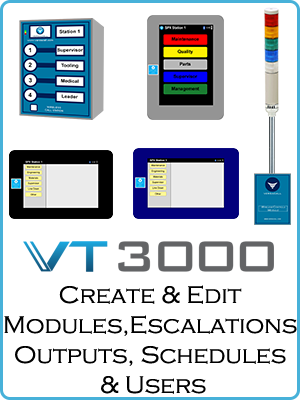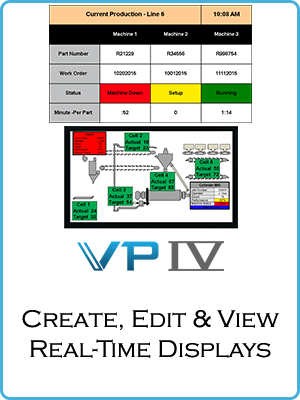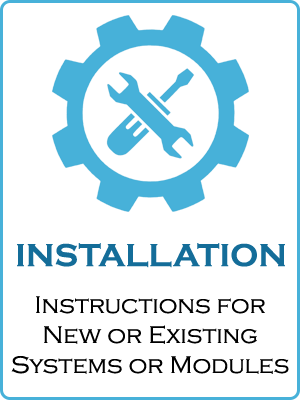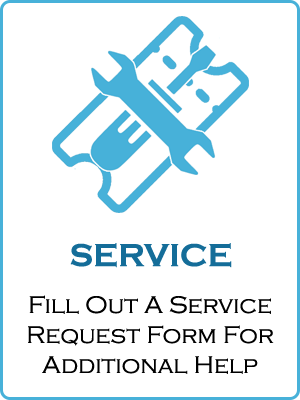Difference between revisions of "Main Page"
Jump to navigation
Jump to search
SupportAdmin (talk | contribs) |
SupportAdmin (talk | contribs) (Replaced content with "center <gallery mode=packed heights=350px> File:Home2.png|link=VT3000_Home|Core Software File:Home3.png|link=Virtual_Panels_IV|Virtual Panels Softwar...") |
||
| Line 3: | Line 3: | ||
<gallery mode=packed heights=350px> | |||
File:Home2.png|link=VT3000_Home|Core Software | |||
File:Home3.png|link=Virtual_Panels_IV|Virtual Panels Software | |||
File:Home4.png|link=VersaCall_Reporting_Software_II|Reporting Software | |||
</gallery> | |||
<gallery mode=packed heights=350px> | |||
File:Home5.png|link=Installation|Installation Guides | |||
File:Home6.png|link=www.versacall.com/customer-support/service-ticket/|Service Ticket | |||
File:Home7.png|link=VT3000_How_To_Guides|How To Guides | |||
</gallery> | |||
= | |||