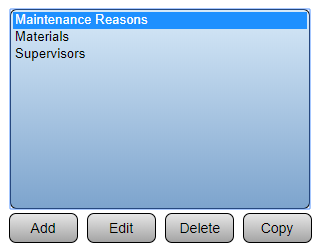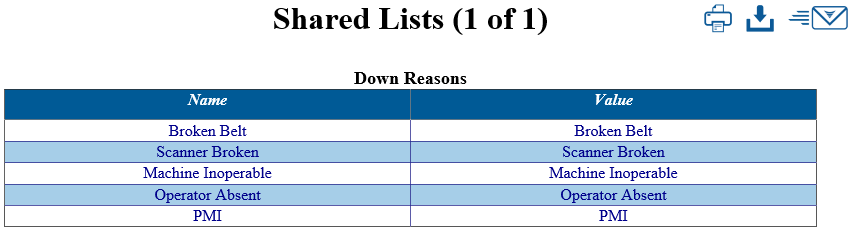Difference between revisions of "VT3000 - Print Out - Shared List"
Jump to navigation
Jump to search
SupportAdmin (talk | contribs) |
SupportAdmin (talk | contribs) |
||
| Line 1: | Line 1: | ||
=Overview= | |||
After a shared list has been added to the system a print out can be created. This is the best way to check the list for accuracy. | After a shared list has been added to the system a print out can be created. This is the best way to check the list for accuracy. | ||
===Instructions=== | |||
---- | |||
'''1.''' Open the VT3000 web interface – log in – select Configuration – select Shared Lists. | '''1.''' Open the VT3000 web interface – log in – select Configuration – select Shared Lists. | ||
Revision as of 16:06, 17 August 2017
Overview
After a shared list has been added to the system a print out can be created. This is the best way to check the list for accuracy.
Instructions
1. Open the VT3000 web interface – log in – select Configuration – select Shared Lists.
2. Select a list to be printed - it will highlight - select the Print button.
3. A new tab will open in the browser. The print out will similar to the image below.
ICONS
![]() Print - select to print a paper copy of the page.
Print - select to print a paper copy of the page.
![]() Download - select to download an XML file of the page.
Download - select to download an XML file of the page.
![]() Send To VersaCall - select if email is enabled - a copy of the page will go to VersaCall Service.
Send To VersaCall - select if email is enabled - a copy of the page will go to VersaCall Service.