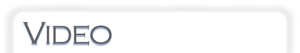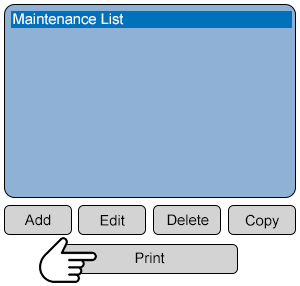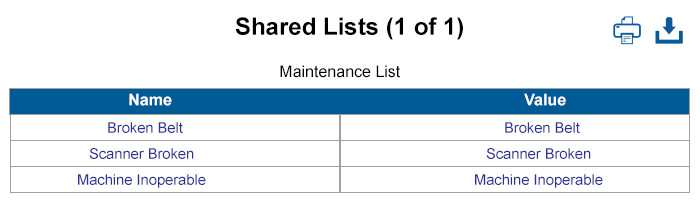VT3000 - Print Out - Shared List
Jump to navigation
Jump to search

|

|

|
- A Shared List is a collection of Items.
- A Shared List can be assigned to any Device.
- Having 1 Shared List for Multiple Devices allows the user to maintain the list easily.
- After a Shared List has been added to the system, a Print Out can be created to check accuracy and view details.
- The VT3000 Core Software installed and running on your system.
- Permission to Print a Shared List.
- One Shared List created and saved in the system.
- At least one Item added to the Shared List.
Step 1
pen the VT3000 web interface – select VT3000 Core Software - log in – select Configuration – select Shared Lists.
Step 2
Select a 1 or More Shared List(s) from the Menu - Select the Print button.
Step 3
A new tab will open on the browser - the printout will be similar to the image below.
| Select a Guide Here |
| Add a Shared List |
| Create a Device Configuration Print Out |
| Create a Outputs Print Out |
| Create a Routes Print Out |
| Create a Schedule Print Out |
| Type Subject or Key Word to Query Archives |
|---|

|