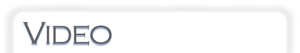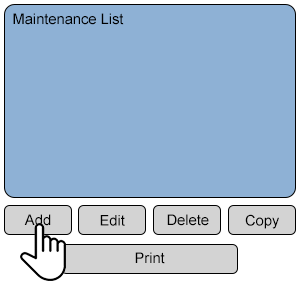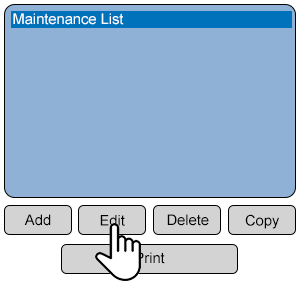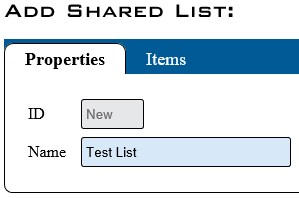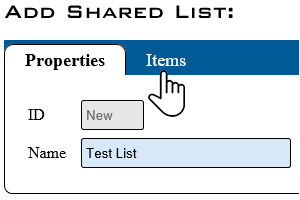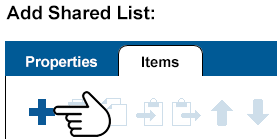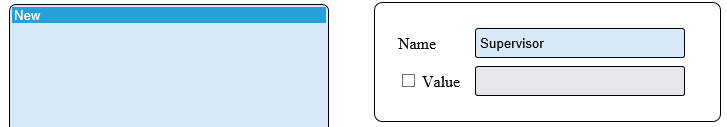VT3000 - Add Shared List

|

|

|
- A Sahred List is a collection of Items.
- A Shared List can be assigned to any Device.
- Having 1 Shared List for Multiple Devices allows the user to maintain the list easily.
- A Shared List must have 1 or more items added to it.
- The VT3000 Core Software installed and running on your system.
- Permission to Add or Edit Shared Lists.
Step 1
Open the VT3000 web interface – select VT3000 Core Software - log in – select Configuration – select Shared Lists.
Step 2
Select Add to create a New Shared List. Select an existing Shared List then select Edit to change it.
Step 3
By default, the Properties tab will load - the following options are available:
- ID - created by the VT3000 software.
- Name - enter a name for the Shared List that can be easily recognized when setting up a Data Field on a Device.
Step 4
Select the Items tab.
Step 5
Select the Add Item icon.
Step 6
An Item will be added to the Items List. To the right side of the list, the Item Properties will be shown - the following options are available:
- Name - enter the name/description of the Item. This Name/Description is what the User will see on the Device.
- Value - if the box is unchecked, the value will be a duplicate of the Name. To record a different value than the Name in the database, check the value box and enter a Name/Value. The information entered into Value will show on all reports, but NOT to the Device.
ICON Functionality
![]() - Add Item to List
- Add Item to List
![]() - Duplicate Selected List Item(s)
- Duplicate Selected List Item(s)
![]() - Delete Selected List Item(s)
- Delete Selected List Item(s)
![]() - Copy Selected Item(s) to Clipboard
- Copy Selected Item(s) to Clipboard
![]() - Paste Item(s) from Clipboard
- Paste Item(s) from Clipboard
![]() - Move Selected Item Up in the Order
- Move Selected Item Up in the Order
![]() - Move Selected Item Down in the Order
- Move Selected Item Down in the Order
Step 7
Use the same steps to add additional Items to the Shared List - select Save & Exit when completed.
| Type Subject or Key Word to Query Archives |
|---|

|