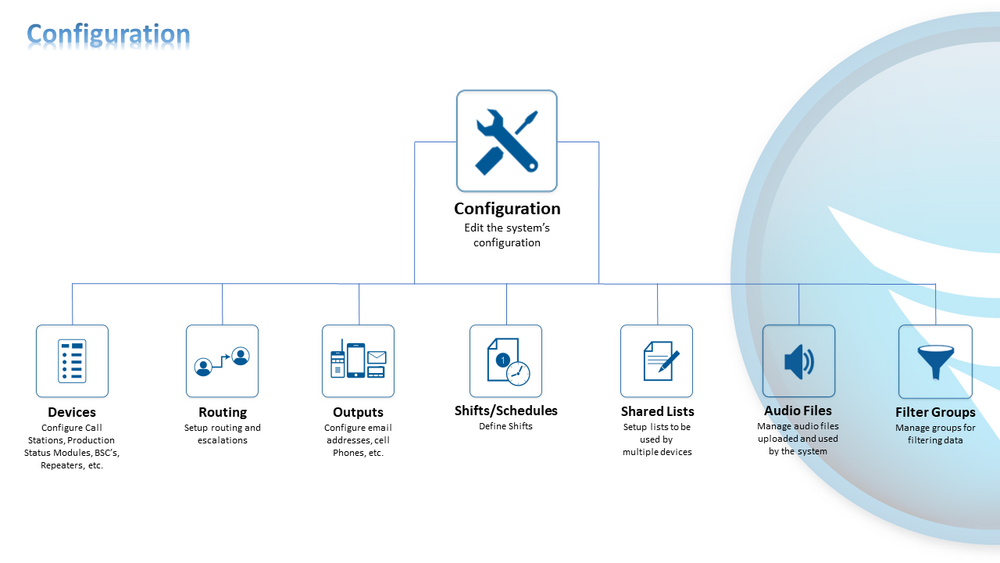Category:Configuration
Jump to navigation
Jump to search

|

|

|
- The The Configuration section is part of the VT3000 Core Software. It is the area of the software that allows users to custom configure the system.
- Device
- Create & Edit Devices (BSC, PSM, Call Station, Wireless Light, Wireles Audio, Switch Contact Module).
- Routing
- Create & Edit Escalations.
- Full customization available for each level.
- Outputs
- Create & Edit Contacts.
- Email Address, Text Message, Phone Number, 2-Way Radio Channel, Pager, Teams Channel.
- Shifts/Schedules
- Create & Edit 1 or more Schedules for the facility.
- Fully customization available for each Schedule, Shift and Break.
- Shared Lists
- Create & Edit globally accesses lists.
- Add, Edit or Remove Items.
- Setup Custom data points that differ from the operator interface.
- Audio Files
- Add and Remove audio files (MP3, WAV).
- Filter Groups
- Create & Edit groups used to filter data in ALL VersaCall Applications
Keyword Search
| Type Subject or Key Word to Query Archives |
|---|
Pages in category "Configuration"
The following 62 pages are in this category, out of 62 total.
V
- VT3000 - Add a Continuous Count
- VT3000 - Add a Count to a BSC
- VT3000 - Add a Count to a PC Input Module
- VT3000 - Add a Data Field to a Process
- VT3000 - Add a Key Input Data Field - BSC
- VT3000 - Add a Key Input Data Field - PSM, TIM
- VT3000 - Add a Shared List Data Field - BSC
- VT3000 - Add a Shared List Data Field - PSM, TIM
- VT3000 - Add a Static List Data Field - BSC
- VT3000 - Add a Static List Data Field - PSM, TIM
- VT3000 - Add a Teams Channel
- VT3000 - Add Alarm by Reason
- VT3000 - Add Alarm Label
- VT3000 - Add an Alarm to a Process
- VT3000 - Add an Alarm to PSM
- VT3000 - Add an Output Group
- VT3000 - Add Audio File
- VT3000 - Add Call Station Configuration
- VT3000 - Add Cell Phone (Text Message)
- VT3000 - Add Communications (Alarm)
- VT3000 - Add Contact Alarm - Dual State
- VT3000 - Add Contact Alarm - Tri-State
- VT3000 - Add Contact Alarm - Tri-State w/Reason on Acknowledge
- VT3000 - Add Email
- VT3000 - Add Indicators (PSM)
- VT3000 - Add Pager
- VT3000 - Add Phone Number
- VT3000 - Add Process
- VT3000 - Add Process Count
- VT3000 - Add Radio Channel
- VT3000 - Add Route
- VT3000 - Add Shared List
- VT3000 - Add Shifts/Schedule
- VT3000 - Add Virtual Count - TIM & PSM
- VT3000 - Add Wired Contact (Alarm)
- VT3000 - Add Wired Input (Count)
- VT3000 - Augment a Schedule
- VT3000 - Copy a BSC Configuration
- VT3000 - Copy a Call Station Configuration
- VT3000 - Copy a PC Call Station Configuration
- VT3000 - Copy a PC Input Module Configuration
- VT3000 - Copy a PSM Configuration
- VT3000 - Copy PC BSC Configuration
- VT3000 - Create Filter Group
- VT3000 - Data Field Overview
- VT3000 - Delete Audio File
- VT3000 - Do Not Send Messages for Breaks
- VT3000 - Enable Disable an Input using a Process
- VT3000 - Install Teams Plug In
- VT3000 - Print Out - Device Configuration
- VT3000 - Print Out - Filter Group
- VT3000 - Print Out - Output
- VT3000 - Print Out - Route
- VT3000 - Print Out - Schedule
- VT3000 - Print Out - Shared List
- VT3000 - Test - Email Address
- VT3000 - Test - Output Group
- VT3000 - Test - Pager Coverage
- VT3000 - Test - Phone Number
- VT3000 - Test - Radio Channel
- VT3000 - Test - Teams Channel
- VT3000 - Test - Text Message