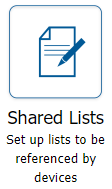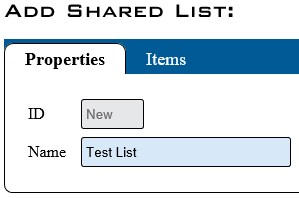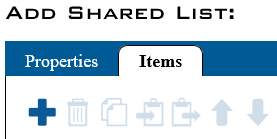Category:Shared List
Jump to navigation
Jump to search
Shared Lists
|
Overview
|
| |||
Pages in category "Shared List"
The following 5 pages are in this category, out of 5 total.