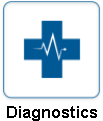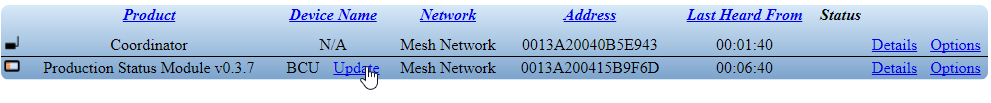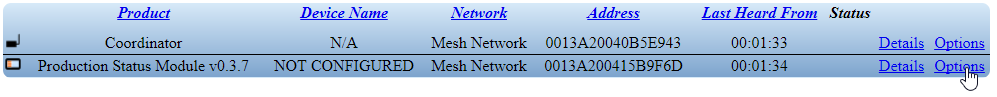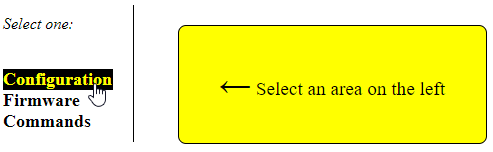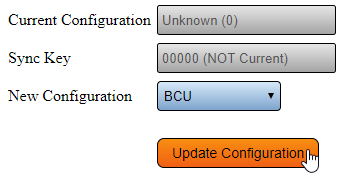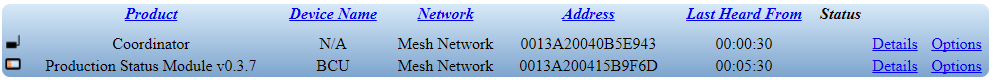Difference between revisions of "VT3000 - Update Configuration - TIM, PSM, BSC"
SupportAdmin (talk | contribs) |
SupportAdmin (talk | contribs) |
||
| Line 4: | Line 4: | ||
===Instructions=== | ===Instructions=== | ||
--- | ---- | ||
'''1.''' Open the VT3000 web interface – select the Diagnostics – select the Device Status. | '''1.''' Open the VT3000 web interface – select the Diagnostics – select the Device Status. | ||
Revision as of 16:19, 17 August 2017
Overview
Configurations for Devices are sent over the Wireless Mesh infrastructure. Anytime a configuration is changed in the VT3000 software, the device must be updated. When a new device is added to the system, a configuration must be created and sent to the device. To complete this guide you will need the Mesh Address of the device, a completed device configuration in VT3000 and a Device that is powered/turned on.
Instructions
1. Open the VT3000 web interface – select the Diagnostics – select the Device Status.
2. Update Existing Device - select Update next to the Device Name.
3. Configure a New Device - using the mesh address find the New Device - select Options.
4. Select Configuration.
5. Using the down arrow in the New Configuration field - select the configuration for this New Device - select the Update Configuration button.
6. The update will take 2 to 5 minutes. When the page refreshes the Device Name will show as what was selected in Step 5.