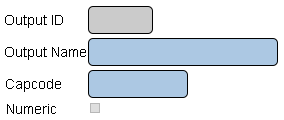Difference between revisions of "VT3000 Routing"
SupportAdmin (talk | contribs) (Created page with "Under Construction") |
SupportAdmin (talk | contribs) |
||
| Line 1: | Line 1: | ||
==Routing== | |||
A route is a series of escalations/levels separated by time. Each of these escalations/levels can have specific outputs assigned to them. This allows you to stagger when specific people are notified about an alarm/call. | |||
===Basic Functionality=== | |||
<gallery> | |||
File:Add Route.png|'''Add Route''' - select Add button - see Route Properties about settings. | |||
File:Edit Route.png|'''Edit Route''' - select an output - select Edit. See specific output about settings. | |||
File:Output Delete.png|'''Delete Output''' - select an output - select Delete. Select OK on confirmation screen. | |||
File:Output Copy.png|'''Copy Output''' - select an output - select Copy. See specific output about settings. | |||
</gallery> | |||
---- | |||
===On-Site Pager=== | |||
Use this type of output if the system has a paging transmitter attached and installed. VersaGold pagers are required, the user will need the Cap Code of each pager – a Cap Code is a 7-digit number found on a sticker placed on the back side of a VersaGold pager. If there is no sticker attached to the pagers use [[VT3000 - Program a Pager - Capcode]] to access or program the Cap Code. | |||
====Pager Settings==== | |||
[[File:Pager Settings.png]] | |||
'''1. Output ID''' - assigned by VT3000 software. | |||
'''2. Output Name''' - enter a name for the pager. | |||
'''3. Cap Code''' - enter 7 digit Cap Code for the pager. | |||
'''4. Numeric''' - select to only send numbers - no characters. | |||
====Saving==== | |||
[[File:Output Save.png]] | |||
'''1. Save & Add New''' - save current pager - loads empty page to add another. | |||
'''2. Save & Exit''' - save the current pager - return to Outputs page. | |||
'''3. Discard & Exit''' - delete the current pager - return to Outputs page. | |||
---- | |||
Revision as of 20:39, 23 August 2017
Routing
A route is a series of escalations/levels separated by time. Each of these escalations/levels can have specific outputs assigned to them. This allows you to stagger when specific people are notified about an alarm/call.
Basic Functionality
On-Site Pager
Use this type of output if the system has a paging transmitter attached and installed. VersaGold pagers are required, the user will need the Cap Code of each pager – a Cap Code is a 7-digit number found on a sticker placed on the back side of a VersaGold pager. If there is no sticker attached to the pagers use VT3000 - Program a Pager - Capcode to access or program the Cap Code.
Pager Settings
1. Output ID - assigned by VT3000 software.
2. Output Name - enter a name for the pager.
3. Cap Code - enter 7 digit Cap Code for the pager.
4. Numeric - select to only send numbers - no characters.
Saving
1. Save & Add New - save current pager - loads empty page to add another.
2. Save & Exit - save the current pager - return to Outputs page.
3. Discard & Exit - delete the current pager - return to Outputs page.