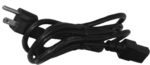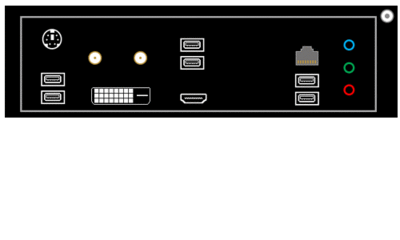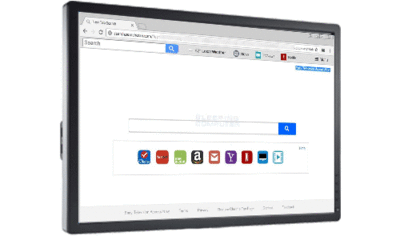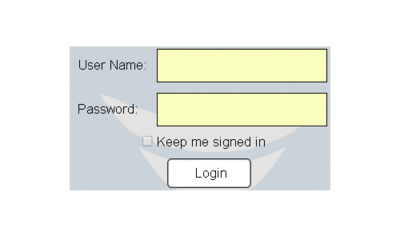Difference between revisions of "VT3000 - Install Mini PC"
Jump to navigation
Jump to search
SupportAdmin (talk | contribs) |
SupportAdmin (talk | contribs) |
||
| Line 62: | Line 62: | ||
[[VT3000_-_Install_-_Pre-Requisites|'''Click Here''']] for a guide on Pre-Requisites for software installation. | [[VT3000_-_Install_-_Pre-Requisites|'''Click Here''']] for a guide on Pre-Requisites for software installation. | ||
[[VT3000_-_Static_IP_Address_(Control_Unit)|'''Click Here'']] for a guide on setting a Static IP Address on a control unit. | [[VT3000_-_Static_IP_Address_(Control_Unit)|'''Click Here''']] for a guide on setting a Static IP Address on a control unit. | ||
[[VT3000_-_Remote_Desktop_Settings|'''Click Here''']] for a guide on setting up Remote Desktop before logging into the VC server. | [[VT3000_-_Remote_Desktop_Settings|'''Click Here''']] for a guide on setting up Remote Desktop before logging into the VC server. | ||
Revision as of 21:13, 29 October 2018
Overview
All New Systems come with a computer or control unit that contains the VersaCall software. The instructions below are for a Mini Control Unit, if this is the type of system you have purchased please proceed with the steps below.
Unpack
You will have the following components after unpacking:
Instructions
1. Attach a Monitor (not included) to the Control Unit using the DVI or HDMI port.
2. Attach a Keyboard & Mouse (not included) to the Control Unit using the USB or PS/2 ports.
3. If the unit is going on your network, attach an ethernet cable to the ethernet port.
4. Plug the Power Adapter into the power port. Connect the Power Adapter to Power Cord.
5. Press the Power Button (front).
6. After the computer boots - select "Your Company Name" as the user - select the Chrome icon from Windows Desktop.
7. Type "localhost" in the address bar - select VT3000 button on welcome page.
8. Enter "admin" for User Name & Password - select Login button.
Step by Step Guides
Click Here for a guide on IT Considerations.
Click Here for a guide on Pre-Requisites for software installation.
Click Here for a guide on setting a Static IP Address on a control unit.
Click Here for a guide on setting up Remote Desktop before logging into the VC server.