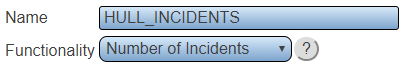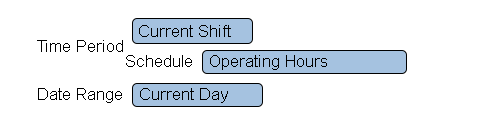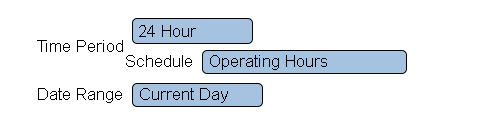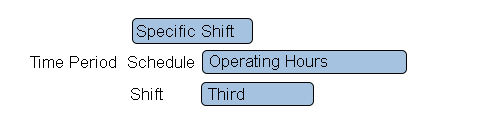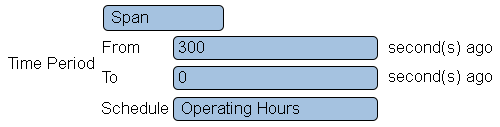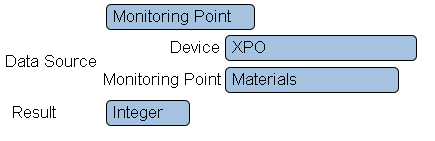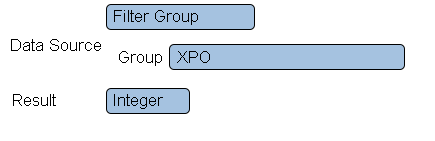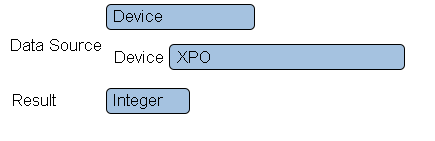Difference between revisions of "VPIV Incidents Tag"
Jump to navigation
Jump to search
SupportAdmin (talk | contribs) |
SupportAdmin (talk | contribs) |
||
| Line 143: | Line 143: | ||
'''1. Result''' - select Integer - the number of incidents is always a whole number. | '''1. Result''' - select Integer - the number of incidents is always a whole number. | ||
<br> | |||
---- | ---- | ||
---- | ---- | ||
<br> | |||
{|style="margin:auto;" | |||
{|style="margin: auto; | |||
|valign="top" | | |valign="top" | | ||
{| class=" | {|class="wikitable" style="text-align:center; background:#eaf3ff; width: 200px;" | ||
|- | |- | ||
|[[ | |[[Special:Categories|<big>'''Help by Category'''</big>]] | ||
|} | |||
|valign="top" | | |||
{|class="wikitable" style="text-align:center; background:#eaf3ff; width: 200px;" | |||
|- | |- | ||
|[[ | |[[VT3000_How To Guides|<big>'''Step by Step Guides'''</big>]] | ||
| | |} | ||
|valign="top" | | |||
{|class="wikitable" style="text-align:center; background:#eaf3ff; width: 200px;" | |||
| | |||
|- | |||
|- | |- | ||
|[[ | |[[https://www.versacall.com/customer-support/service-ticket|<big>'''Submit a Ticket'''</big>]] | ||
|} | |} | ||
|valign="top" | | |valign="top" | | ||
{| class=" | {|class="wikitable" style="text-align:center; background:#eaf3ff; width: 200px;" | ||
|- | |- | ||
| | |[[https://www.versacall.com/training|<big>'''Training Videos'''</big>]] | ||
|} | |||
|'''Training Videos''' | |||
|} | |} | ||
{|style="margin:auto;" | |||
|valign="top" | | |||
{|class="wikitable" style="text-align:center; background:#eaf3ff; width: 800px;" | |||
|- | |- | ||
|colspan="2"|<inputbox> | |colspan="2"|<inputbox> | ||
| Line 186: | Line 178: | ||
</inputbox> | </inputbox> | ||
|} | |} | ||
|} | |||
<br> | |||
[[Category:Virtual Panels IV]] | [[Category:Virtual Panels IV]] | ||
[[Category:Panels]] | [[Category:Panels]] | ||
[[Category:Tags]] | [[Category:Tags]] | ||
Revision as of 22:56, 8 March 2022
|
|
Name & Functionality
1. Name - enter a name.
2. Functionality - select Number of Incidents.
Time Settings - Current Shift
1. Time Period - select Current Shift.
2. Schedule - select the appropriate schedule containing the shift times.
3. Data Range - there are 6 options.
a. Current Day - show number of incidents for the current day.
b. Current Week - show number of incidents for the current week.
c. Current Month - show number of incidents for the current month.
d. Day Span - enter the From and To day range.
e. Week Span - enter the From and To week range.
f. Month Span - enter the From and To month range.
Time Settings - 24 Hour
1. Active Only - not available for Number of Incidents.
2. Time Period - select 24 Hour.
3. Schedule - select the appropriate schedule containing the shift times.
4. Data Range - there are 6 options.
a. Current Day - show number of incidents for the current day.
b. Current Week - show number of incidents for the current week.
c. Current Month - show number of incidents for the current month.
d. Day Span - enter the From and To day range.
e. Week Span - enter the From and To week range.
f. Month Span - enter the From and To month range.
Time Settings - Specific Shift
1. Active Only - not available for Number of Incidents.
2. Time Period - select Specific Shift.
3. Schedule - select the appropriate schedule containing the shift times.
4. Shift - select the appropriate shift based on the selected schedule
5. Data Range - there are 6 options.
a. Current Day - show number of incidents for the current day.
b. Current Week - show number of incidents for the current week.
c. Current Month - show number of incidents for the current month.
d. Day Span - enter the From and To day range.
e. Week Span - enter the From and To week range.
f. Month Span - enter the From and To month range.
Time Settings - Span
1. Active Only - not available for Number of Incidents.
2. Time Period - select Span.
3. From - enter the number of seconds to go back to start the span.
4. To - enter the number of second to go back to the end of the span.
5. Schedule - select the appropriate schedule.
Data Source - Monitoring Point
1. Data Source - select Monitoring Point.
2. Device - select the Device configured with the monitoring point.
3. Monitoring Point - select the monitoring point to gather incident data from.
Data Source - Filter Group
1. Data Source - select Filter Group.
2. Group - select the filter group to gather incident data from.
Data Source - Device
1. Data Source - select Device.
2. Device - select the device to gather incident data from.
Result - Integer
1. Result - select Integer - the number of incidents is always a whole number.
|
|
|
|
|
| ||