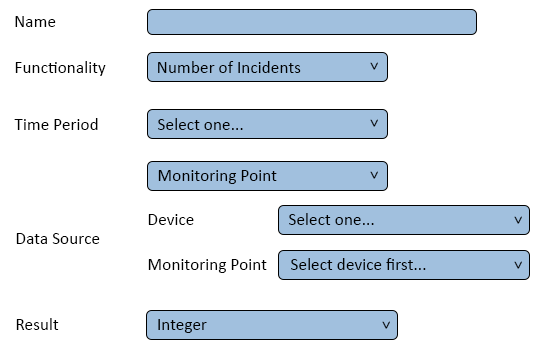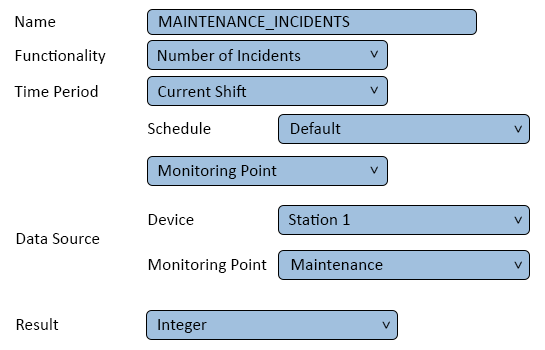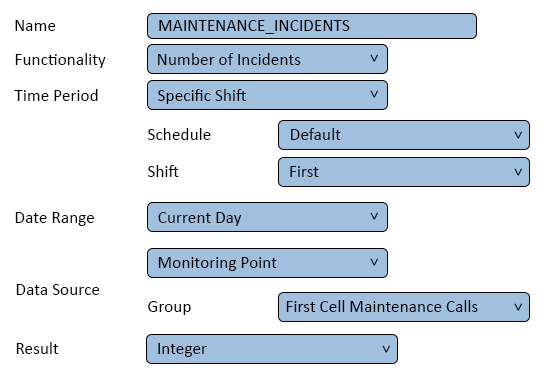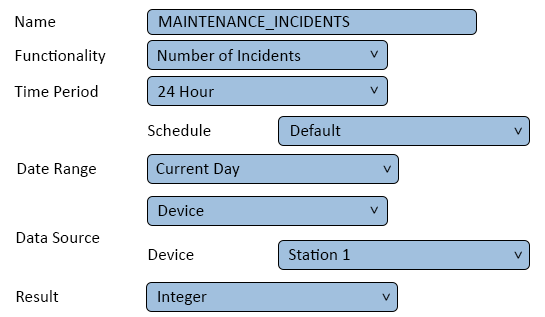VPIV Incidents Tag
Jump to navigation
Jump to search

|

|

|
General Information
- This tag is used to tally up the number of times one or more monitoring points have been activated.
- The time frame for the tally can be set to specific intervals.
Basic Functionality
- After selecting to add a Number of Incidents tag, the user will see the following Window:
- Name – enter a name.
- Functionality – select Number of Incidents.
- Active Only - select this option to only show a Duration when the Monitoring Point is active.
- Time Period - this field will provide access to the following options:
- Current Shift - shows duration when a shift is active. After the current shift has elapsed, the duration will reset to zero.
- 24 Hour - show duration over a 24 hour period. After the period has elapsed, the duration will reset to zero.
- Specific Shift - only shows the duration for the specific shift selected. After the shift has elapses, the duration will reset to zero.
- Span - allows the user to manually set a period of time. After the time period has elapsed, the duration will reset to zero.
- Data Source - Monitoring Point - this field allows the user to select what to tally. By default the field will be set to Monitoring Point, the following options are available.
- Monitoring Point - allows the user to select a specific monitoring point on a device.
- Filter Group - allows the user to select a specific filter group setup in the system.
- Device - allows the user to select a specific device setup in the system. Selecting this option will give at total number of incidents for the all monitoring points setup on the device.
- Data Source - Device - this field will show when Monitoring Point or Device has been selected from thee options above. Allows the user to select the specific device.
- Data Source - Monitoring Point - this field will only show when Monitoring Point has been selected from the options above. Allows the user to select the specific monitoring point on the selected device.
- Data Source - Group - this field will only show when Filter Group has been selected from the options above. Allows the user to select the specific filter group.
- Result - Integer is the only option available.
- Example - Monitoring Point
- Returns the total Number of Incidents for Station 1 - Maintenance Calls during the Current Shift.
- Example - Filter Group
- Returns the total Number of Incidents, for the Maintenance Filter Group, for First Shift on the Current Day.
- Example - Device
- Returns the total Number of Incidents, on all Calls, for Station 1 in a 24 Hour period.
Keyword Search
| Type Subject or Key Word to Query Archives |
|---|

|