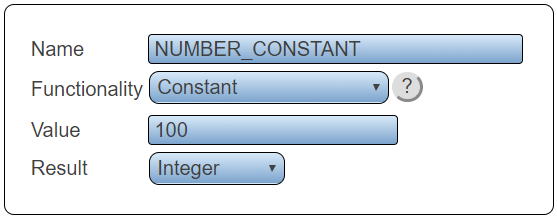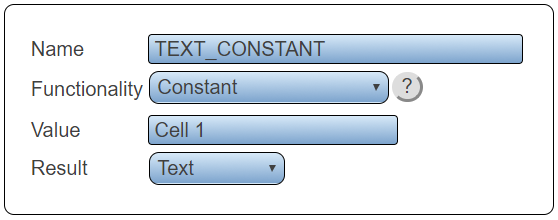Difference between revisions of "VPIV Constant Tag"
Jump to navigation
Jump to search
SupportAdmin (talk | contribs) |
SupportAdmin (talk | contribs) |
||
| Line 78: | Line 78: | ||
<br> | <br> | ||
{|style="margin:auto;" | {|style="margin:auto;" | ||
| | |+ | ||
{|class="wikitable | [[File:SearchHeader.png|center]] | ||
|align="center" | | |||
{|class="wikitable" | |||
|- | |- | ||
|<inputbox>type=search</inputbox> | |||
|} | |} | ||
---- | |||
<br> | |||
[[File:VC Footer.png|center]] | |||
{|style="background:transparent; color:black" border="0" height="200" align="center" valign="bottom" cellpadding=10px cellspacing=10px | |||
|+style="background:transparent| | |||
|-align="center" | |||
| | |||
|[[File:LinkedIn.png|Follow Us On LinkedIn|link=https://www.linkedin.com/company/versacall-technologies-inc-/mycompany/]] | |||
| | |||
|[[File:BlogIcon.png|View our Blog|link=https://www.versacall.com/blog/]] | |||
|} | |} | ||
Revision as of 14:58, 31 August 2022
Call Support at 858-677-6766 ext. 210

|

|
Overview
|
Tag Properties
Numeric Constant
|
Text Constant
|
|
|