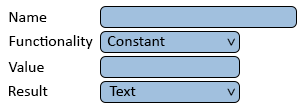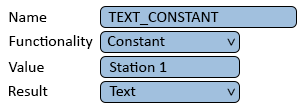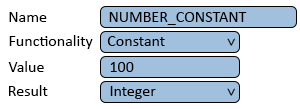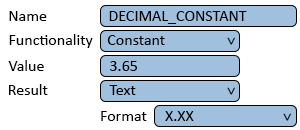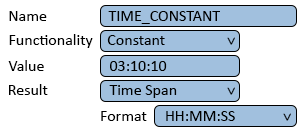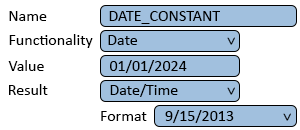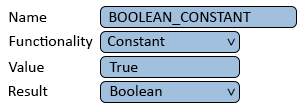VPIV Constant Tag
Jump to navigation
Jump to search

|

|

|
General Information
- A Constant is a value or text that rarely changes or is required in multiple locations of a panel/widget.
- Constant tags can be used in formulas, displayed in cells or used as conditions.
- The advantage of using this type of tag is the user can make global changes on one tag.
Basic Functionality
- After selecting to add a Constant tag, the user will see the following Window:
- Name - enter a name for the tag.
- Functionality - select Constant.
- Value - enter Numbers or Text.
- Result - Text, Integer, Decimal (X.X, X.XX, X.XXX), Time Span, Date/Time or Boolean.
- Example - Text Result
- Returns a text field.
- Example - Integer Result
- Returns a whole number.
- Example - Decimal Result
- Returns a number with a decimal place.
- User can select to have 1, 2, or 3 decimal places.
- Example - Time Span Result
- Returns a period of time in a specific format.
- Users can select HH:MM:SS, MM:SS, HH:MM, Hours, Minutes or Seconds.
- Example - Date/Time Result
- Returns a date in a specific format.
- There are 10 different formats available to the user.
- Example - Boolean Result
- Returns True or False.
- A Boolean only has 2 values True or False.
Keyword Search
| Type Subject or Key Word to Query Archives |
|---|

|