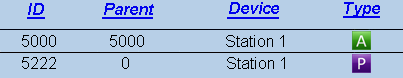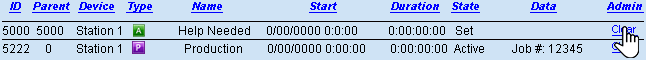Difference between revisions of "VT3000 - Clear a Call in Active Information"
SupportAdmin (talk | contribs) (Created page with "=Overview= Occasionally you may get a call that gets stuck in the system even though you have cleared it at the physical station it stays active on the computer/server. This g...") |
SupportAdmin (talk | contribs) |
||
| Line 12: | Line 12: | ||
'''4.''' At least one active Monitoring Point. | '''4.''' At least one active Monitoring Point. | ||
| Line 44: | Line 40: | ||
=Step by Step Guides= | =Step by Step Guides= | ||
[[VT3000 - Active Information|Active | [[VT3000 - Access Log Files|Accessing VersaCall Log Files for Viewing or Download]] | ||
[[VT3000 - Active Information|View Active Monitoring Points on all Devices]] | |||
[[VT3000 - Device Status|View the Status of all Hardware Devices]] | |||
Revision as of 19:40, 21 August 2020
Overview
Occasionally you may get a call that gets stuck in the system even though you have cleared it at the physical station it stays active on the computer/server. This generally happens when the communication between the module and the system gets interrupted. There are many reasons for the interruptions, we want to be concerned when we see it happen multiple times in a day or week. If you experience multiple issues at this level, please contact VersaCall support so that we can investigate further.
Requirements
1. VT3000 Core software installed and running on the system.
2. Coordinator installed and running on the system.
3. At least one Device installed and communicating with the system.
4. At least one active Monitoring Point.
Instructions
1. Open the VT3000 web interface – log in – select Active Information.
2. The Active Information page will open showing all the current active calls. Find the call that is stuck on your system.
3. The Monitoring Point will not longer display in Active Information. If the Monitoring Point was active on the device, it will now be cleared as well.
Step by Step Guides
Accessing VersaCall Log Files for Viewing or Download
View Active Monitoring Points on all Devices
View the Status of all Hardware Devices