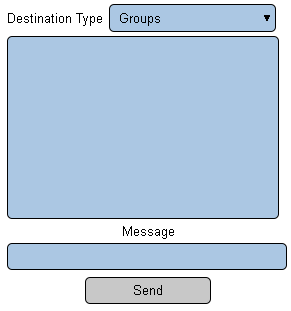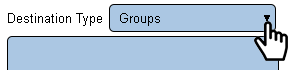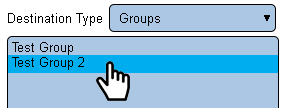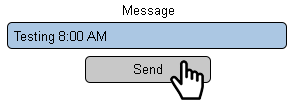VT3000 - Test - Output Group
Revision as of 15:38, 7 August 2018 by SupportAdmin (talk | contribs) (Created page with "=Overview= After a Group is setup it should be tested. This procedure will help you identify if any of the outputs in the group are not working. ==Instructions== ---- '''1....")
Overview
After a Group is setup it should be tested. This procedure will help you identify if any of the outputs in the group are not working.
Instructions
1. Open the VT3000 web interface – log in – select Communications.
2. Communication Options:
a. Destination Type – select type of output to test.
b. List – select an ouptut that you wish to test.
c. Message – enter the message you wish to send to the ouput.
d. Send – select to send to transmit the message.
3. Select Group for Destination Type.
4. Select a Group from the list - it will be highlighted.
5. Enter a message - select the Send button.
6. Check all the outputs in the Group to ensure they received the message. If an message was not received, start double checking the setup of each individual output.
Step by Step Guides