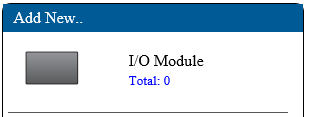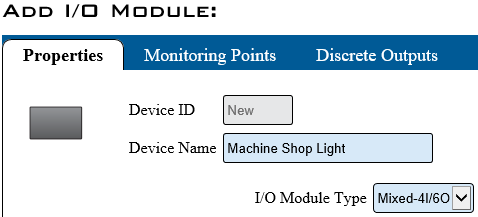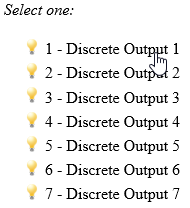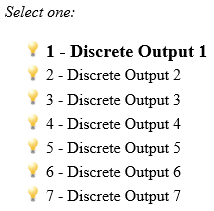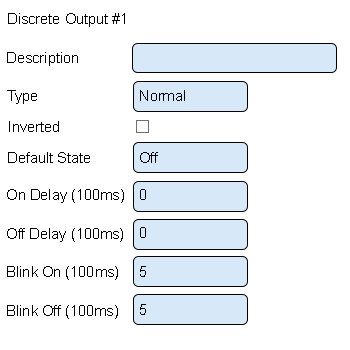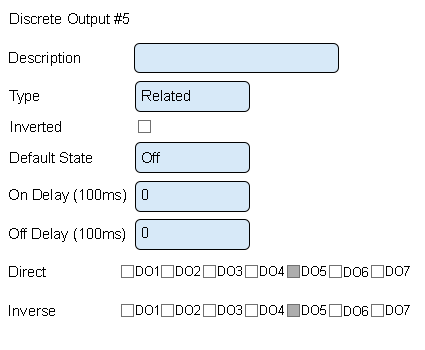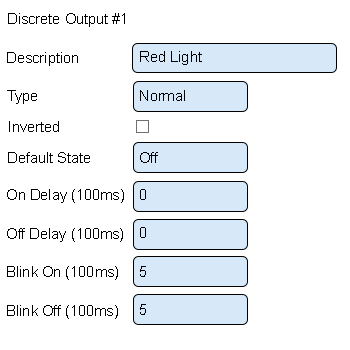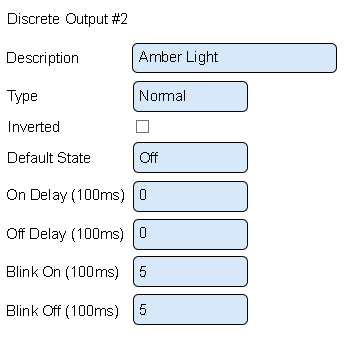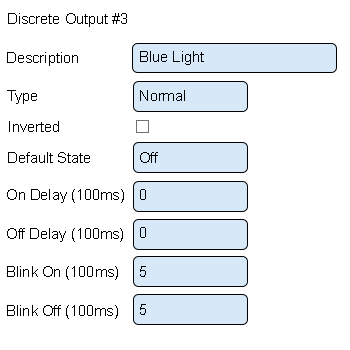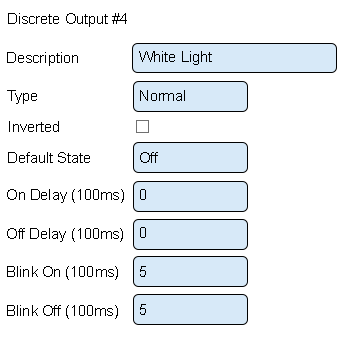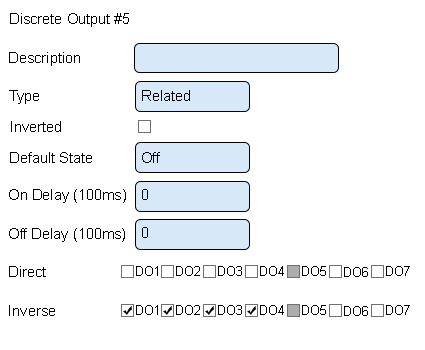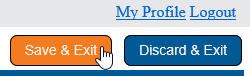VT3000 - Add Wireless Light Module
Revision as of 20:11, 3 August 2017 by SupportAdmin (talk | contribs) (SupportAdmin moved page Configure a Wireless Light Module - (VT3000) to VT3000 - Add Wireless Light Module without leaving a redirect)
A wireless light module is an IO module with a light stack attached. These devices can be activated by any input device.
1. Open the VT3000 web interface - log in - select Configuration – select Devices.
2. Select the I/O Module icon from the Add New list.
3. Enter a name for the device - select Mixed 4I/6O for I/O Module Type.
4. Select the Discrete Outputs tab.
5. Select Discrete Output 1.
6. Discrete Output Properties:
a. Description – enter a name for the output – light color.
b. Type – 3 options:
i. Normal – output will turn on/off when commanded.
ii. Disabled – output will not turn on/off.
iii. Related – output will turn on/off when another output is on/off.
c. Inverted – output will do the opposite of normal.
d. On Delay – number of milliseconds to elapse before the output turns on.
e. Off Delay – number of milliseconds to elapse before the output turns off.
f. Blink On – number of milliseconds to stay on during blink.
g. Blink Off – number or milliseconds to stay off during blink.
h. Direct – available when Related Type is selected. Not applicable.
i. Inverse – available when Related Type is selected. Explained in Step 8.
7. Example of 4 lights excluding green.
a. Description – enter the light color.
b. Type – leave this as normal.
c. Inverted – leave this unchecked.
d. Default State – select Off.
e. On Delay – enter Zero.
f. Off Delay – enter Zero.
g. Blink On – enter 5.
h. Blink Off – enter 5.
8. Example of green light setup:
a. Description – enter Green light.
b. Type – select related.
c. Inverted – leave this unchecked.
d. On Delay – leave this set to 0.
e. Off Delay – leave this set to 0.
f. Direct – leave all unchecked.
g. Inverse – check mark DO1, DO2, DO3 and DO4.
9. Select Save & Exit.
10. The configuration will need to be sent to the IO module. See Update Configuration - PSM - (VT3000) for instructions. The example is for a PSM - the steps are the same for an IO module.