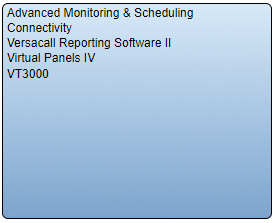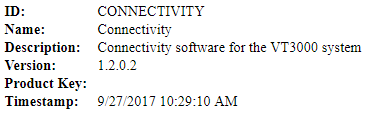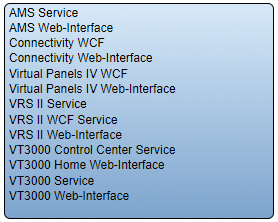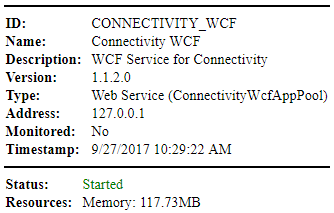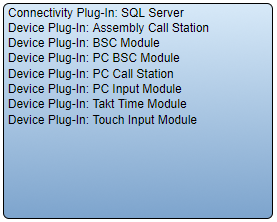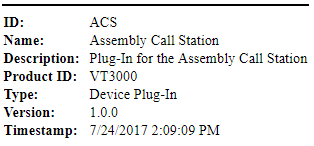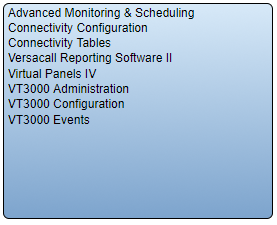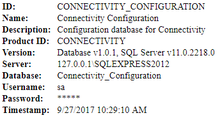VT3000 Control Center
Control Center
This section of the software is used to install updates, start & stop services, remove plug-ins, download & update firmware and create database backups. There are 5 tabs available on the Control Center page.
Products
Select this tab to upload and install updates to the VersaCall software.
1. Select the Products Tab.
2. A list of installed software will display.
3. Select a product on the list to access specific details and actions.
Applications
Select this tab to stop, recycle, restart, refresh or delete services.
1. Select the Applications tab.
2. Select a service from the list to access specific details and actions.
Plug-Ins
Select tab to view details of a plug-in and to remove a plug-in.
1. Select the Plug-Ins tab
2. Select a plug in from the list to access specific details and actions.
Files
Use this tab to access Drivers, Firmware and Plug-In files. Do Not access this section without being instructed by a VersaCall Technician.
Databases
Use this tab to delete, create and import VersaCall Databases.
1. Select the Databases tab.
2. A list of all current databases will display on the page.
3. Select a database from the list to access specific details and actions.
Step by Step Guides