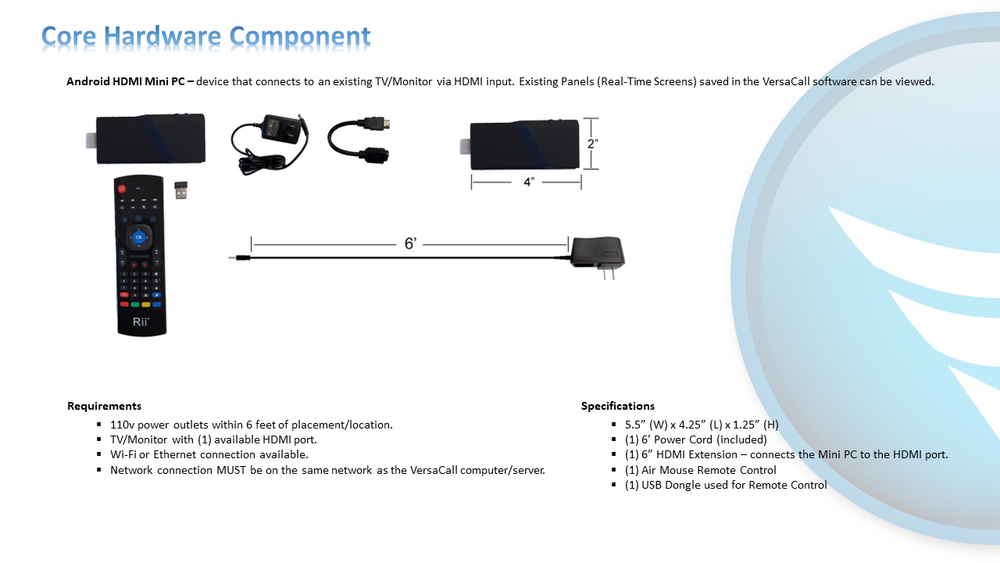Category:Android HDMI Mini PC
Revision as of 13:26, 3 August 2023 by SupportAdmin (talk | contribs) (Created page with "{|style="margin:left; width: 100px; background:#eaf3ff; padding:5px; border:2px solid #000000;" |- |<big>'''HDMI Mini PC'''</big> {|style="margin:left; width: 300px; background:#F0F0F0; padding:5px; border:2px solid #000000;" |valign="top" | |- | {|style="margin:left;" |valign="top" | {|class="wikitable" style="background:white; text-align:center; width: 1080px;" |- |center|1000px |} |} |} |} <br> {|style="margin:left; width: 100px; background:#ea...")
HDMI Mini PC
|
Overview
|
| |||
Pages in category "Android HDMI Mini PC"
This category contains only the following page.