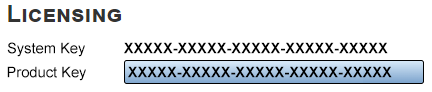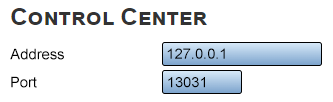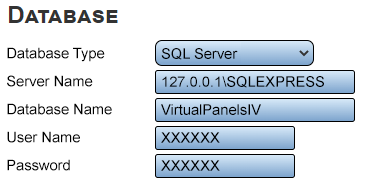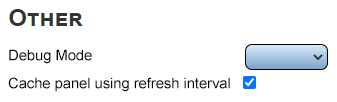VPIV Administration
Jump to navigation
Jump to search

|

|

|
General Information
- The Virtual Panels IV - Administration page allows the user to access the Product Licensing, Databases and other related items.
Basic Functionality
- After selecting the Administration Icon from the VPIV Home page, the user will 2 options available:
- Settings - use this icon to access System & Product Keys, Database Location, Debug Mode, and other settings.
- Wizards - this is an option that is no longer used in VPIV. If you have Wizard loaded onto your system, please contact VersaCall Support for any questions.
- Settings
- On the settings page, there will be 4 sections.
- Information on each section is provided below.
- System Key - automatically generated by the VersaCall software.
- Product Key - provided by a VersaCall Technician. Please contact VersaCall Support if your Key is missing.
- Address - for a default system the address will be 127.0.0.1. Do not change this setting unless instructed to by a VersaCall Technician.
- Port - for a default system the port will be 13031. Do not change this setting unless instructed to by a VersaCall Technician.
- Database Type - SQL Server is the only option available.
- Server Name - name of the SQL Server hosting the databases.
- Database Name - name of VP IV database, by default this is "VirtualPanelsIV".
- User Name - username used to access the SQL Server.
- Password - password for the User Name above.
- Debug Mode - Enabled - select this to place the VP IV program in Debugging Mode (Not Recommended).
- Debug Mode - Disabled - select this to place the VP IV application in Non-Debugging Mode (Recommended).
- Debug Mode - Inherit - select this to allow the VP IV application to get the Debugging Mode from the VT3000 Core Software.
- Cache Panel Using Refresh Interval - select to only refresh panel data based on the Refresh Time setup for the panel or widget. This is used when there are multiple Computers/Device viewing the same screen.
Keyword Search
| Type Subject or Key Word to Query Archives |
|---|

|