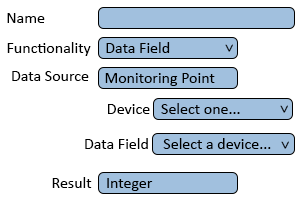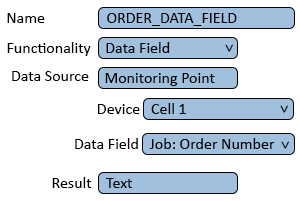VPIV Data Tag
Jump to navigation
Jump to search

|

|

|
General Information
- This tag will only pull information from a Data Field when it is Active.
- This tag delivers the value of the selected Data Field.
- Ensure the correct Result is selected to match the Data Field value.
Basic Functionality
- After selecting to add a Data Field tag, the user will see the following Window:
- Name - enter a name for the tag.
- Functionality - select Data Field.
- Data Source - Monitoring Point is the only option - select the Device and Data Field.
- Result - Text, Integer, Decimal, Time Span, Date/Time, and Boolean are available. Ensure the selection matches the Data Field type.
- Example
- Returns the value of the Order Number Data Field, under the Job Process, on Cell 1.
Keyword Search
| Type Subject or Key Word to Query Archives |
|---|

|