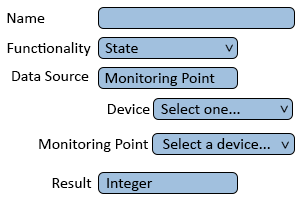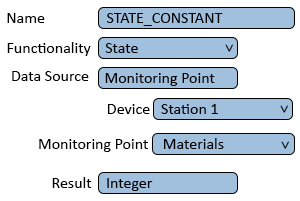VPIV State Tag
Jump to navigation
Jump to search

|

|

|
General Information
- All Alarms and Processes have a state depending on their status.
- This tag delivers the numeric value of the state for a specific Alarm or Process.
- States are represented by numeric values.
- Not Active = 0
- Active = 1
- Acknowledged = 2 (Tr-State Alarms Only).
Basic Functionality
- After selecting to add a State tag, the user will see the following Window:
- Name - enter a name for the tag.
- Functionality - select Constant.
- Data Source - Monitoring Point is the only option - select the Device and Monitoring Point.
- Result - Integer is the only option.
- Example
- Returns the state of a Materials Call on Station 1.
Keyword Search
| Type Subject or Key Word to Query Archives |
|---|

|