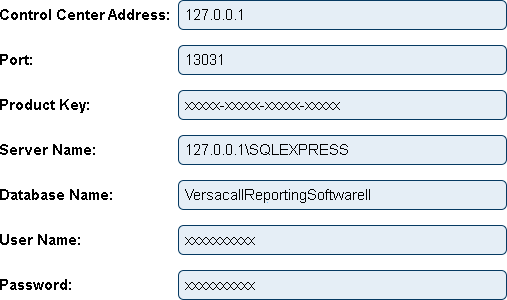VRS Settings
Jump to navigation
Jump to search

|

|

|
Overview
|
VRS II Settings
|
|
|

|