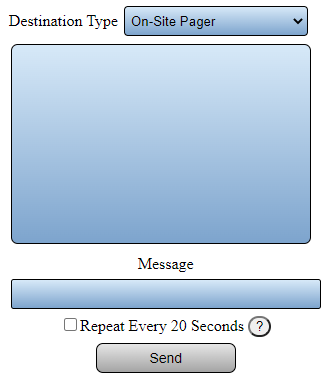VT3000 - Communications
Jump to navigation
Jump to search

|

|

|
General Information
- This section of the software is used to send a communication directly to an output setup in the system.
- This would be used for testing purposes or if there was a need to send a specific message to a single output one time.
- The exception to the one time rule is pagers. With pagers there is a way to send a message every 20 seconds. This is used for test paging coverage in the facility.
Basic Functionality
- Once the page is loaded a list of all Outputs set up in the system will show.
- From the list you can select a specific output and send a message (Text or Audio) to it.
- Destination Type - click on the down arrow to access a list with all Output types. Select the type of Output you want to send a message to.
- List - once a type is selected, that has outputs setup, a list of all the outputs will show. Select one of the outputs to send it a message.
- Message - enter a message to be sent to the output. Pagers, Emails & Texts will receive data in text form. All other devices will receive data in voice form (Radio, Phone, etc.).
- Repeat Every 20 Seconds - this option will only show on at Pager. Use this setting to complete a coverage test.
- Send - once your message is entered click on the Send button to send it to the selected output.
- Icon - icons representing actions or information will show in the last column.
Keyword Search
| Type Subject or Key Word to Query Archives |
|---|

|