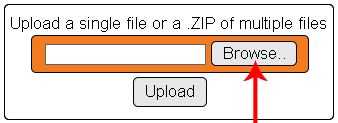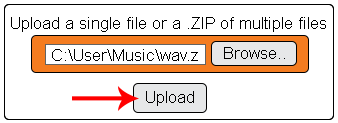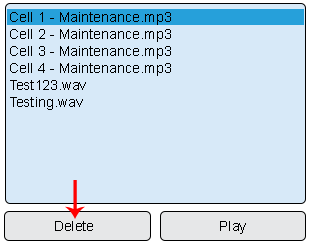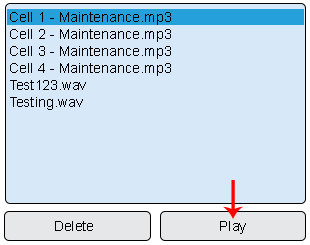VT3000 Audio Files
Jump to navigation
Jump to search

|

|

|
General Information
- When using radios or phone calls as notifications, the user will need recorded messages to be played over the channel or phone line.
- These files can be any common type of audio file (mp3, wav etc.).
- The user will need a zip file containing multiple audio files or a single audio file.
- This file will need to be saved in a easily accessed location on the computer accessing the VersaCall software.
Basic Functionality
- Add Files - Select the Browse button. Navigate, with File Explorer, to the location of the Audio File(s) to be uploaded.
- Upload File(s) - After selecting all of the Files that need to be uploaded, select the Upload button
- Delete a File - Select an uploaded Audio File from the list. Select the Delete button.
- Play a File - Select an uploaded Audio File from the list. Select the Play button.
Keyword Search
| Type Subject or Key Word to Query Archives |
|---|

|