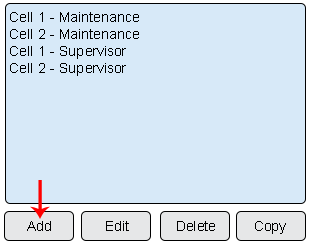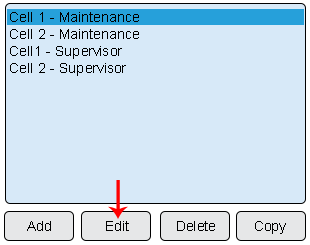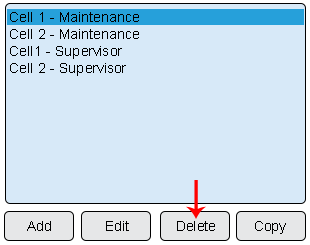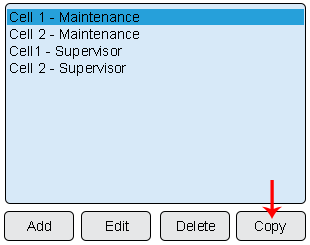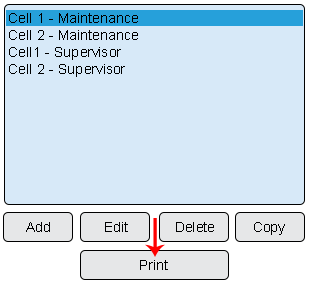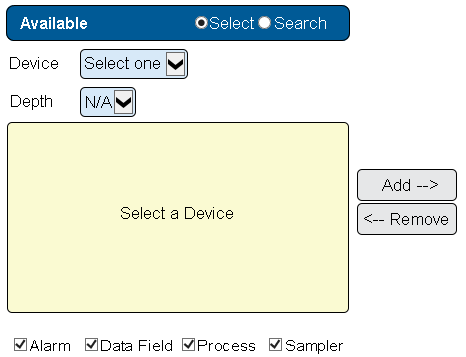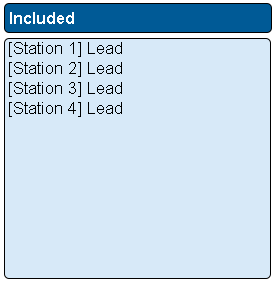VT3000 Filter Groups
Jump to navigation
Jump to search

|

|

|
General Information
- A Filter Group is an item used to select specific devices or specific alarms on specific devices.
- All VersaCall software programs use the filter groups created here in VT3000.
- This includes VT3000, Virtual Panels IV, VRS II and AMS.
- Using a filter group in VP IV, would allow you to create a panel that only show Supervisor calls.
- There are multiple used for Filter Groups in each software module.
Basic Functionality
- Add a Filter Group - Select the Add button at the bottom of the Routes list.
- Edit a Filter Group - Select an existing Filter Group from the list. Select the Edit button.
- Delete a Filter Group - Select an existing Filter Group from the list. Select the Delete button.
- Copy a Filter Group - Select an existing Filter Group from the list. Select the Copy button.
- Print a Filter Group - Select one or more Filter Groups from the list. Select the Print button.
Filter Group Properties
- Group Name - enter a name for the Filter Group.
- Available - Select - on the Available list, use the Select option to select devices using the Device drop down menu.
- Available - Search - on the Available list, use the Search option to enter names in a search field to find devices or monitoring points.
- List Area - once you select a device or enter search keywords, the results will show in the List area.
- Checkboxes - the checkboxes at the bottom of the list will allow you to filter the results by monitoring point type.
- Add/Remove - the Add & Remove buttons are used for adding monitoring points to the Included list and removing monitoring points from the Included list.
- Included - after you have selected monitoring points to be added to the filter group, they will show on the Included list.
Keyword Search
| Type Subject or Key Word to Query Archives |
|---|

|