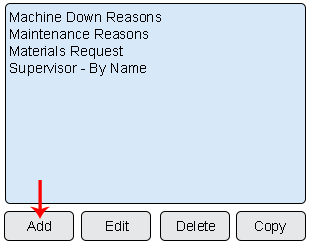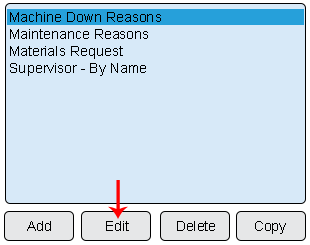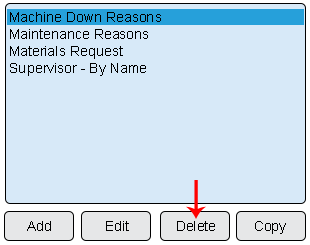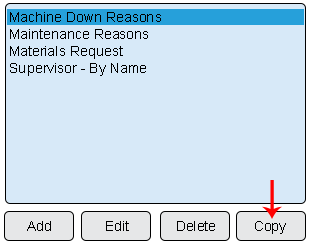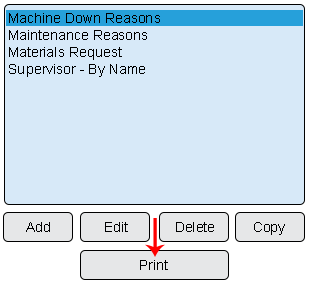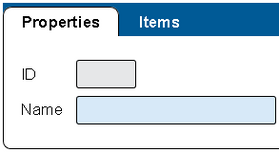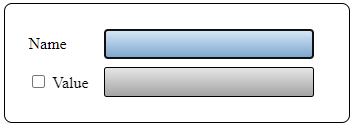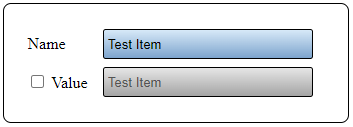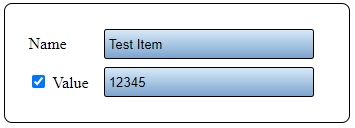VT3000 Shared Lists
Jump to navigation
Jump to search

|

|

|
General Information
- A Shared List is a list of items that are setup then called by multiple Devices (TIM, PSM, BSC or PC Input Module).
- Shared Lists are used when the same list of items is needed by multiple devices.
- Using this method allows the user to maintain one list for multiple devices as opposed to multiple individual lists per device.
Basic Functionality
- Add a List - Select the "Add" button at the bottom of the Shared Lists list.
- Edit a List - Select an existing Shared List from the list. Select the "Edit" button.
- Delete a List - Select an existing Shared List from the list. Select the "Delete" button.
- Copy a List - Select an existing Shared List from the list. Select the "Copy" button.
- Print a List - Select an existing Shared List from the list. Select the "Print" button.
List Properties
- ID - created/generated by the VersaCall software.
- Name - enter a name for the Shared List.
Item Properties
- Icon Functionality
- After entering a name for the Shared list, select the Items tab to begin adding items to the list.
- There will be an Items Toolbox with the following icons.
- Properties
- Name - enter a name for the list item.
- Value - check the box to enter a different name/value from what was entered in the Name field. The information entered in Value will be what is stored in the database and shown on reports.
- Examples
- Without a Value assigned.
- With a Value assigned.
Keyword Search
| Type Subject or Key Word to Query Archives |
|---|

|