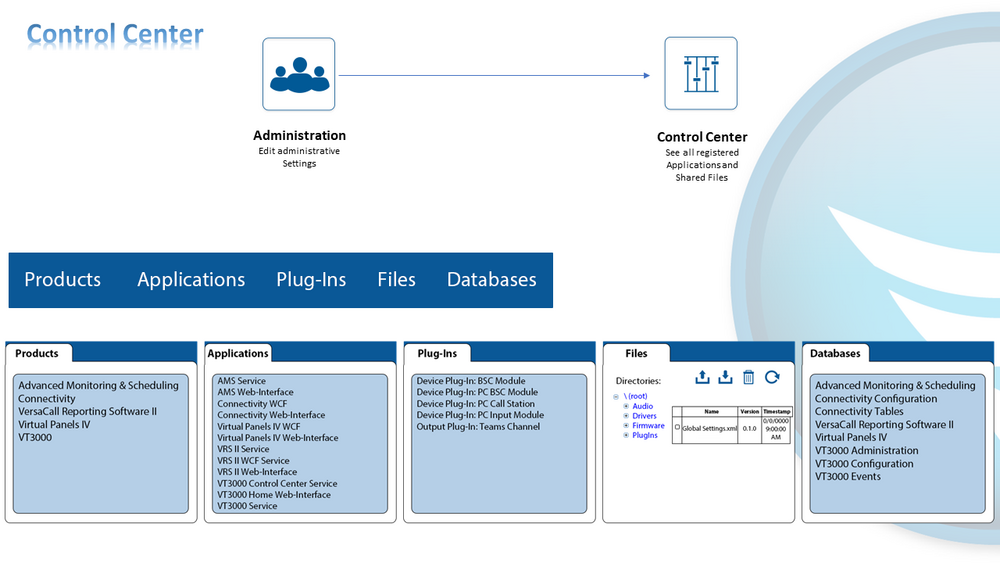Difference between revisions of "Category:Control Center"
Jump to navigation
Jump to search
SupportAdmin (talk | contribs) |
SupportAdmin (talk | contribs) |
||
| Line 1: | Line 1: | ||
{|style="margin:left; width: | {|style="margin:left; width: 1050px; background:#eaf3ff; padding:5px; border:2px solid #000000;" | ||
|- | |- | ||
|<big>'''VT3000 - Control Center'''</big> | |<big>'''VT3000 - Control Center'''</big> | ||
{|style="margin:left; width: | {|style="margin:left; width: 1050px; background:#F0F0F0; padding:5px; border:2px solid #000000;" | ||
|valign="top" | | |valign="top" | | ||
|- | |- | ||
| Line 8: | Line 8: | ||
{|style="margin:left;" | {|style="margin:left;" | ||
|valign="top" | | |valign="top" | | ||
{|class="wikitable" style="background:white; text-align:center; width: | {|class="wikitable" style="background:white; text-align:center; width: 1050px;" | ||
|- | |- | ||
|[[File: | |[[File:CAT-Control Center.png|center|1000px]] | ||
|} | |} | ||
|} | |} | ||
Revision as of 22:55, 2 January 2024
VT3000 - Control Center
|
Overview
|
| |||
Pages in category "Control Center"
The following 13 pages are in this category, out of 13 total.
V
- VT3000 - Back Up Database for Download - VT3000 Core
- VT3000 - Back Up Database Locally - VT3000 Core
- VT3000 - Find Software/Application Version
- VT3000 - Restart AMS Service
- VT3000 - Restart Connectivity Service
- VT3000 - Restart Service
- VT3000 - Restart VPIV Service
- VT3000 - Restart VRS II Service
- VT3000 - Restart VT3000 Control Center
- VT3000 - Restore Database - VT3000 Core
- VT3000 - Send a Back Up of Databases - VT3000 Core
- VT3000 - Update Database - VT3000 Core
- VT3000 - Upgrade VersaCall Software