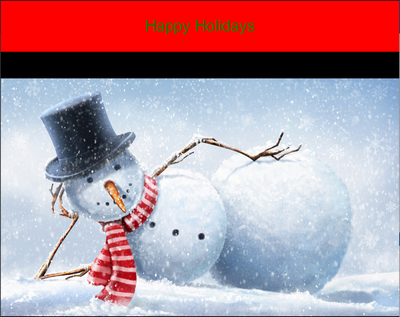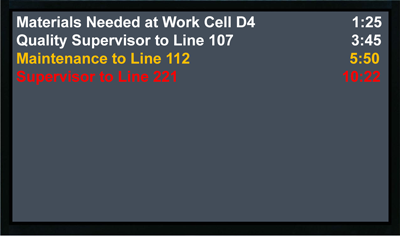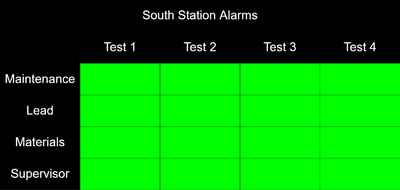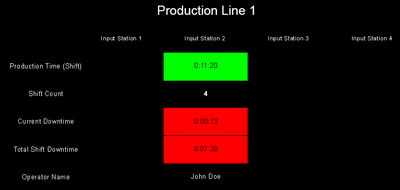Difference between revisions of "Category:Panels"
Jump to navigation
Jump to search
SupportAdmin (talk | contribs) (Created blank page) |
SupportAdmin (talk | contribs) |
||
| (One intermediate revision by the same user not shown) | |||
| Line 1: | Line 1: | ||
{|style="margin:left; width: 100px; background:#eaf3ff; padding:5px; border:2px solid #000000;" | |||
|- | |||
|<big>'''Panels - All'''</big> | |||
{|style="margin:left; width: 300px; background:#F0F0F0; padding:5px; border:2px solid #000000;" | |||
|valign="top" | | |||
|- | |||
| | |||
{|style="margin:left;" | |||
|valign="top" | | |||
{|class="wikitable" style="background:white; text-align:center; width: 780px;" | |||
|- | |||
|[[File:Inform1.png|center|400px]] | |||
|- | |||
|style="text-align:center" | '''Informative Panel''' | |||
|} | |||
{|class="wikitable" style="background:white; text-align:center; width: 780px;" | |||
|- | |||
|[[File:Message1.png|center|400px]] | |||
|- | |||
|style="text-align:center" | '''Messaging Panel''' | |||
|} | |||
{|class="wikitable" style="background:white; text-align:center; width: 780px;" | |||
|- | |||
|[[File:AndonPan40.png|center|400px]] | |||
|- | |||
|style="text-align:center" | '''Andon Panel''' | |||
|} | |||
{|class="wikitable" style="background:white; text-align:center; width: 780px;" | |||
|- | |||
|[[File:ProPan29.png|center|400px]] | |||
|- | |||
|style="text-align:center" | '''Performance Panel''' | |||
|} | |||
|} | |||
|} | |||
|} | |||
<br> | |||
{|style="margin:left; width: 100px; background:#eaf3ff; padding:5px; border:2px solid #000000;" | |||
|- | |||
|<big>'''Overview'''</big> | |||
{|style="margin:left; width: 800px; background:#F0F0F0; padding:5px; border:2px solid #000000;" | |||
|valign="top" | | |||
|- | |||
|Panels are Real Time Displays that can be created in the VP IV application. There are multiple types of Panels that can be created depending on the requirement. The links below deal with the following: | |||
{|style="margin:auto;" | |||
|valign="top" | | |||
{|class="wikitable" style="background:white; width: 780px;" | |||
|- | |||
| - Creating an Informative Panel | |||
|- | |||
| - Creating a Messaging Panel | |||
|- | |||
| - Creating an Andon Panel | |||
|- | |||
| - Creating a Performance Panel | |||
|- | |||
| - Creating a Rotating Display | |||
|- | |||
| - Tag Creation | |||
|} | |||
|} | |||
|} | |||
|} | |||
<br> | |||
---- | |||
<br> | |||
{|style="margin:left; background:#eaf3ff; border:1px solid #2a4b8d" | |||
|valign="top" | | |||
{| class="article-table mw-collapsible mw-collapsed" width="600px" data-expandtext="▼" data-collapsetext="▲" | |||
!<span style="font-size:150%; color:#0645ad">Additional Help</span> | |||
|- | |||
|'''Submit a Ticket''' - https://www.versacall.com/customer-support/service-ticket | |||
|- | |||
|'''Training Videos''' - https://www.versacall.com/training | |||
|} | |||
|- | |||
|colspan="2"|<inputbox> | |||
type=search | |||
default=Search VersaCall Support | |||
</inputbox> | |||
|} | |||
<br> | |||
---- | |||
<br> | |||
Latest revision as of 17:11, 18 February 2022
Panels - All
|
Overview
|
| |||
Pages in category "Panels"
The following 7 pages are in this category, out of 7 total.