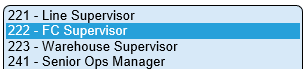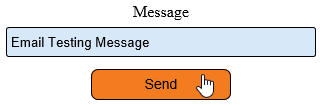VT3000 - Test - Email Address
Overview
Once an Email Address has been setup in Outputs it can be tested. This method will also help to test if the Email/SMTP server settings have been entered correctly. NOTE: Ensure the control unit is connected to the network via the Ethernet port. If the Email/SMTP server has not been setup in the VT3000 system Click Here for instructions.
Instructions
1. Open the VT3000 web interface – log in – select Communications.
2. Select Email Address in the Destination Type field.
3. Select the Email Address - it will be highlighted.
4. Enter a test message in the Message field – select the Send button.
5. Check the inbox of the email address selected – if an email is NOT received - check the SMTP server settings.
6. Repeat to sent another test message - contact VersaCall Support if the test message is not received.