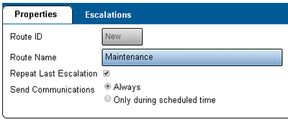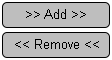VT3000 Routing
Routing
A route is a series of escalations/levels separated by time. Each of these escalations/levels can have specific outputs assigned to them. This allows you to stagger when specific people are notified about an alarm/call.
Basic Functionality
Route Properties
When selecting to Add, Edit or Copy a route, the Adding/Editing Route page will load. There are 2 tabs available - Properties & Escalations.
Properties
The Properties tab is used to add a name and setup route behavior.
1. Route ID - assigned by VT3000 software.
2. Route Name - enter a name for the route.
3. Repeat Last Escalation - select to repeat any communications setup on the last escalation.
4. Send Communications - select to send communications & escalate only during sheduled time.
a. Always - send communications & escalate regardless of scheduled times.
b. Only During Scheduled Time - send communications & escalate only during scheduled times.
Escalations
The Escalation tab is used to add specific outputs to individual escalations/levels needed for the route. For information about setting up escalations see Adding a Route for more information.
Step by Step Guides