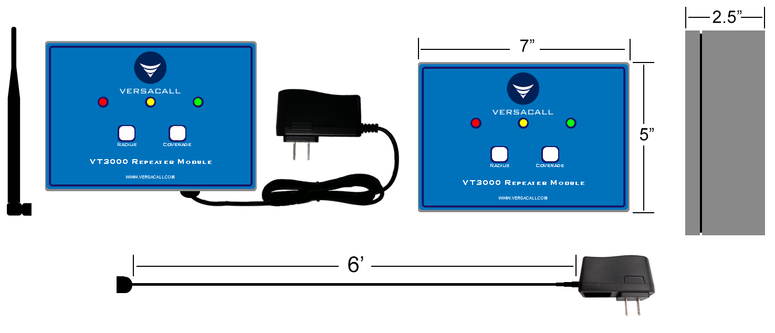Difference between revisions of "Home - Repeater"
Jump to navigation
Jump to search
SupportAdmin (talk | contribs) |
SupportAdmin (talk | contribs) |
||
| Line 51: | Line 51: | ||
<BR> | <BR> | ||
<BR> | <BR> | ||
[[File:Search-Head.png|300px|link= | [[File:Search-Head.png|300px|link=Installation]] | ||
<div style="box-shadow:2px 2px 15px #90A4AE; border-radius:5px; padding:10px"> | <div style="box-shadow:2px 2px 15px #90A4AE; border-radius:5px; padding:10px"> | ||
{|style="margin:auto;" | {|style="margin:auto;" | ||
{|class="wikitable" | {|class="wikitable" style="align:center; width:500px;" | ||
|- | |- | ||
!<span style="color:#0054a6; font-size:120%"><big>Type Subject or Key Word to Query Archives</big></span> | !<span style="color:#0054a6; font-size:120%"><big>Type Subject or Key Word to Query Archives</big></span> | ||
Revision as of 14:19, 6 October 2023

|

|

|
- A Repeater is used to extend the Mesh signal in areas where there may be interference or a long distance between modules.
- This device requires a standard 110VAC outlet.
- 110v power outlet within 6 feet of placement/location.
- Mounting location free of metal enclosures.
- Mounting location must be within 100’ to 300’ of the Coordinator or other Device that is communicating with the system/coordinator.
Specifications
- Dimensions - 7” (W) x 5” (L) x 2.5” (H)
- (1) 6’ Power Cord (included) attached
- (1) 9” Antenna (included)
Configuration
| Type Subject or Key Word to Query Archives |
|---|

|