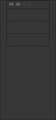Difference between revisions of "Installation"
SupportAdmin (talk | contribs) |
SupportAdmin (talk | contribs) |
||
| Line 8: | Line 8: | ||
There are 3 types of Control Units: | There are 3 types of Control Units: | ||
<gallery widths= | <gallery widths=300> | ||
File:mini1.png|Mini Control Unit | File:mini1.png|Mini Control Unit | ||
File:tow1.png|Standard Control Unit | File:tow1.png|Standard Control Unit | ||
| Line 32: | Line 32: | ||
'''2.''' [[VT3000 - Install Coordinator - Remote - Same Subnet|'''Click Here''']] to view the step by step guide on installing a Remote Coordinator on the Same Subnet. | '''2.''' [[VT3000 - Install Coordinator - Remote - Same Subnet|'''Click Here''']] to view the step by step guide on installing a Remote Coordinator on the Same Subnet. | ||
'''.''' [[VT3000 - Install Coordinator - Remote - Different Subnet|'''Click Here''']] to view the step by step guide on installing a Remote Coordinator on a Different Subnet. | '''3.''' [[VT3000 - Install Coordinator - Remote - Different Subnet|'''Click Here''']] to view the step by step guide on installing a Remote Coordinator on a Different Subnet. | ||
Revision as of 17:05, 22 May 2018
Hardware Installation
This page will provide direction and links to hardware components that you need to install. Please start with section one and move down according to your set up.
Step 1
If you have just received a new VersaCall system, you will want to start with installing the VersaCall Computer or Control Unit.
There are 3 types of Control Units:
1. Click Here to view the step by step guide on installing a Mini Control Unit.
2. Click Here to view the step by step guide on installing a Standard Control Unit.
3. Click Here to view the step by step guide on installing a Rack Mount Control Unit.
Step 2
If you control unit is up and running, the next item to install is the Mesh Coordinator.
There are 2 types of Coordinator:
1. Click Here to view the step by step guide on installing a USB Coordinator.
2. Click Here to view the step by step guide on installing a Remote Coordinator on the Same Subnet.
3. Click Here to view the step by step guide on installing a Remote Coordinator on a Different Subnet.