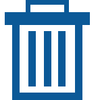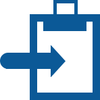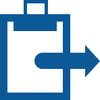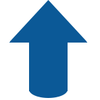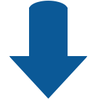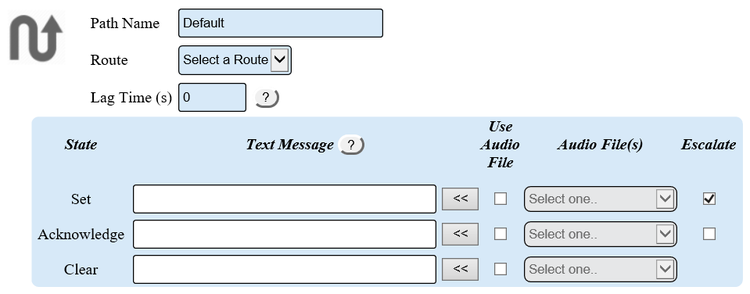VT3000 Communications
Jump to navigation
Jump to search

|

|

|
Overview
|
Basic Functionality
|
Communication Path Properties
|
|
|

|