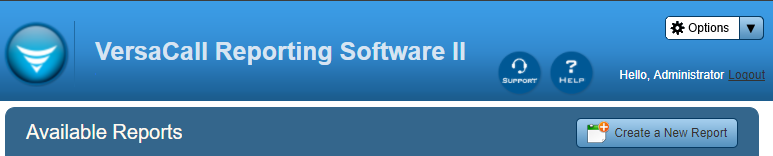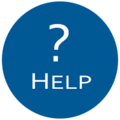Difference between revisions of "VersaCall Reporting Software II"
SupportAdmin (talk | contribs) |
SupportAdmin (talk | contribs) |
||
| Line 1: | Line 1: | ||
= | ='''VRS II'''= | ||
The VersaCall Reporting Software II (VRS II) package is an add-on to the VT3000 System that allows for the display and interpretation of captured data. For general reporting requirements, VRS II users can purchase standard templates and configure the reports to suit their needs. For more specific requirements, VRS II users can purchase custom templates that are tailored to their needs. With tools such as Automated Reports and Saved Reports, VRS II provides management with a fast and uncomplicated way to see productivity on the floor. | The VersaCall Reporting Software II (VRS II) package is an add-on to the VT3000 System that allows for the display and interpretation of captured data. For general reporting requirements, VRS II users can purchase standard templates and configure the reports to suit their needs. For more specific requirements, VRS II users can purchase custom templates that are tailored to their needs. With tools such as Automated Reports and Saved Reports, VRS II provides management with a fast and uncomplicated way to see productivity on the floor. | ||
= | |||
='''VRS II Templates'''= | |||
Each VT3000 system purchase includes complimentary templates depending on the type of system. Templates are broken down into 5 separate groups: | Each VT3000 system purchase includes complimentary templates depending on the type of system. Templates are broken down into 5 separate groups: | ||
| Line 14: | Line 15: | ||
= | ='''Basic Functionality'''= | ||
After selecting the VRS II button on the VT3000 home page and signing in with the username and password, the main page will load. | After selecting the VRS II button on the VT3000 home page and signing in with the username and password, the main page will load. | ||
| Line 20: | Line 21: | ||
On the page header there are multiple icons that offer specific functionality. '''Select | On the page header there are multiple icons that offer specific functionality. '''Select an Icon''' (below) to navigate to the page for further information. | ||
<gallery> | <gallery> | ||
VRS5.png | VRS5.png|link=VersaCall Reporting Software II | ||
VRSSupport.png | VRSSupport.png|link=VRS Support | ||
VRSHelp.png | VRSHelp.png|link=VersaCall Reporting Software II | ||
VRS6.png | VRS6.png|link=VRS Options | ||
VRS4.png | VRS4.png|link=VRS New Report | ||
</gallery> | </gallery> | ||
---- | ---- | ||
= | ='''Step by Step Guides'''= | ||
[[VRS - Create an Availability Report|Run an Availability Report]] | [[VRS - Create an Availability Report|Run an Availability Report]] | ||
| Line 72: | Line 73: | ||
[[VRS - Create a Shift Summary Report|Run a Shift Summary Report]] | [[VRS - Create a Shift Summary Report|Run a Shift Summary Report]] | ||
If are having trouble, contact [https://www.versacall.com/customer-support/service-ticket/ <u>'''VersaCall Support'''</u>] for further assistance. | |||
Revision as of 21:44, 29 June 2018
VRS II
The VersaCall Reporting Software II (VRS II) package is an add-on to the VT3000 System that allows for the display and interpretation of captured data. For general reporting requirements, VRS II users can purchase standard templates and configure the reports to suit their needs. For more specific requirements, VRS II users can purchase custom templates that are tailored to their needs. With tools such as Automated Reports and Saved Reports, VRS II provides management with a fast and uncomplicated way to see productivity on the floor.
VRS II Templates
Each VT3000 system purchase includes complimentary templates depending on the type of system. Templates are broken down into 5 separate groups:
Communications - Average Response Time, Number of Incidents, and Average Resolve Time.
Down Time - Downtime, Downtime Breakdown, Downtime by Reason Code, Downtime Pie Chart, and Downtime % Comparison.
Production - Equipment Timeline, Output, Shift Summary, Output Trend, Scrap by reason Code.
Analytics - Availability, Performance – Cycle Time, Performance – Output, Performance – Rate, Quality, OEE Breakdown, and OEE.
Export - Export to Excel.
Additional packages can be purchased either individually or bundled. Custom reports are considered when the need arises for reports outside the scope of the standard reporting Templates. Custom reports are quoted based on complexity.
Basic Functionality
After selecting the VRS II button on the VT3000 home page and signing in with the username and password, the main page will load.
On the page header there are multiple icons that offer specific functionality. Select an Icon (below) to navigate to the page for further information.
Step by Step Guides
Run an Average Resolve Time Report
Run an Average Response Time Report
Run a Downtime Barchart Report
Run a Downtime Break Down Report
Run a Downtime Pie Chart Report
Run a Downtime by Reason Code Report
Run an Equipment Timeline Report
Run a Number of Incidents Report
Run an Output Bar Chart Report
Run a Performance Cycle Time Report
Run a Performance Output Report
Run a Scrap by Reason Code Report
If are having trouble, contact VersaCall Support for further assistance.