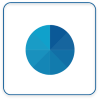Difference between revisions of "Virtual Panels IV"
Jump to navigation
Jump to search
SupportAdmin (talk | contribs) (Created page with "Virtual Panels IV (VP4) is the component of the VT3000 system which lets you create and view real time screens. '''THIS PAGE IS UNDER CONSTRUCTION'''") |
SupportAdmin (talk | contribs) |
||
| Line 1: | Line 1: | ||
Virtual Panels | Virtual Panels software is used to create real-time panels or displays. These panels can be viewed on any computer connected to your local intranet. Each section of the VP IV software has a specific purpose in creating the display. | ||
''' | ==Home Screen== | ||
After selecting the VP IV button on the web-interface page, the following icons will be presented on the VP IV home page. | |||
<gallery> | |||
VP_Panels.png|frame|left|link=VPIV Panels|'''Panels''' - add, edit, delete and view panels. | |||
VP_Panels.png|frame|left|link=VPIV Widgets|'''Widgets''' - add, edit, and delete widgets. | |||
VP Rotate.png|frame|left|link=VPIV Rotating Panels|'''Rotating Panels''' - add, edit and delete cycling panels. | |||
VP Media.png|frame|left|link=VPIV Media|'''Media''' - add, update and delete images. | |||
VP Colors.png|frame|left|link=VPIV Colors|'''Colors''' - add, edit and delete defined colors. | |||
VP Administration.png|frame|left|link=VPIV Administration|'''Administration''' - access Settings and Wizards. | |||
</gallery> | |||
Revision as of 19:53, 12 October 2017
Virtual Panels software is used to create real-time panels or displays. These panels can be viewed on any computer connected to your local intranet. Each section of the VP IV software has a specific purpose in creating the display.
Home Screen
After selecting the VP IV button on the web-interface page, the following icons will be presented on the VP IV home page.
- VP Administration.png
Administration - access Settings and Wizards.