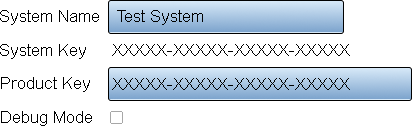Difference between revisions of "VT3000 - Find System Key - VT3000 Core"
SupportAdmin (talk | contribs) (Created page with "=Overview= If you need to expand the capacity of your VT3000 Core Software or your system is showing as Not Registered, a VersaCall Technician will need to know your System Ke...") |
SupportAdmin (talk | contribs) |
||
| Line 47: | Line 47: | ||
=Step by Step Guides= | =Step by Step Guides= | ||
[[VT3000 - | [[VT3000 - Find Database Locations - VT3000 Core|Find the VT3000 Core Software Database Locations]] | ||
[[VT3000 - Setup - Device Monitoring|Setup Device Monitoring]] | [[VT3000 - Setup - Device Monitoring|Setup Device Monitoring]] | ||
[[VT3000 - Setup - Email Server (SMTP)|Connect VersaCall to your SMTP/Email Server]] | |||
[[VT3000 - Turn Debug Mode On/Off - VT3000 Core|Turn Debug Mode On or Off for VT3000 Core Software]] | |||
Revision as of 18:26, 14 May 2021
Overview
If you need to expand the capacity of your VT3000 Core Software or your system is showing as Not Registered, a VersaCall Technician will need to know your System Key. With this key the Technician will be able to create a Product Key for you to enter.
Requirements
1. VT3000 Core Software installed and running on your system.
Instructions
1. Open the VT3000 web interface - log in - select Administration - System Setting - Global.
2. Find the General Information/Settings section. By default this will appear at the top of the page.
3. Under the heading you will see the following information
a. System Name - this is the name that will appear in the title bar of the VT3000 Core Software.
b. System Key - this is the information that the Technician will need.
c. Product Key - this is the key that the Technician will provide to you for entry/replacement.
d. Debug Mode - this should only be used when you are instructed to by a VersaCall Technician. There is a how to guide on using this feature if required.
64. Once you have the System Key you can exit by selecting the Discard & Exit button at the top right corner of the page.
Step by Step Guides
Find the VT3000 Core Software Database Locations
Connect VersaCall to your SMTP/Email Server
Turn Debug Mode On or Off for VT3000 Core Software
Having Trouble?