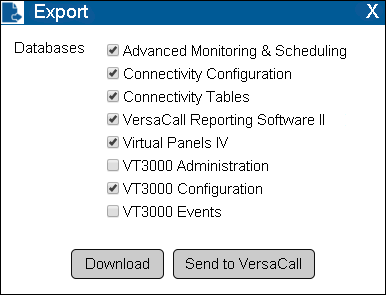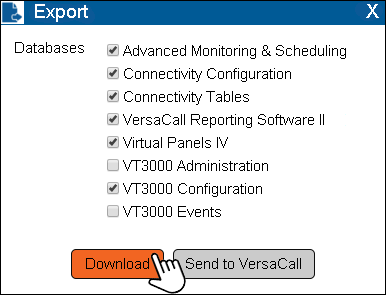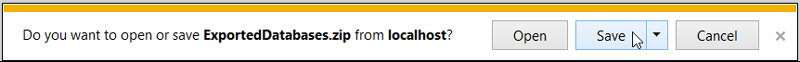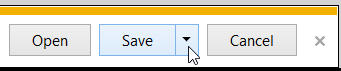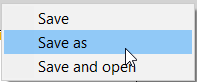Difference between revisions of "VT3000 - Back Up Database for Download - VT3000 Core"
SupportAdmin (talk | contribs) |
SupportAdmin (talk | contribs) |
||
| Line 97: | Line 97: | ||
!<span style="font-size:150%; color:#0645ad">Related - Step by Step Guides</span> | !<span style="font-size:150%; color:#0645ad">Related - Step by Step Guides</span> | ||
|- | |- | ||
|[[VT3000 - Back Up Database | |[[VT3000 - Back Up Database - SQL Server|Backup VersaCall Databases using SQL Server]] | ||
|- | |- | ||
|[[VT3000 - | |[[VT3000 - Update Database - SQL Server|Update VersaCall Databases using SQL Server]] | ||
|- | |- | ||
|[[VT3000 - | |[[VT3000 - Scripting SQL Databases|How to Script an SQL Database to an Earlier Version of SQL Server]] | ||
|- | |- | ||
|[[VT3000 - | |[[VT3000 - Back Up Database Locally - VT3000 Core|Backup VersaCall Databases using VT3000 - Make a Local Backup]] | ||
|- | |- | ||
|[[VT3000 - | |[[VT3000 - Send a Back Up of Databases - VT3000 Core|Backup VersaCall Databases using VT3000 - Send the Backup to VersaCall]] | ||
|- | |- | ||
|[[VT3000 - | |[[VT3000 - Update Database - VT3000 Core|Update VersaCall Databases using VT3000]] | ||
|- | |- | ||
|[[VT3000 - | |[[VT3000 - Restore Database - VT3000 Core|Restore VersaCall Databases using VT3000]] | ||
|- | |- | ||
|[[VT3000 - | |[[VT3000 - Errors - Database Connection is Closed|How to Fix the "Database Connection Closed" Error]] | ||
|} | |} | ||
|valign="top" | | |valign="top" | | ||
| Line 139: | Line 131: | ||
|} | |} | ||
---- | ---- | ||
[[Category:VT3000 Core Software]] | [[Category:VT3000 Core Software]] | ||
[[Category:Administration]] | [[Category:Administration]] | ||
[[Category:Control Center]] | [[Category:Control Center]] | ||
[[Category:Database]] | [[Category:Database]] | ||
Revision as of 17:37, 31 August 2021
Overview
Use the instructions below to make a backup of all databases or a specific database(s) as a Downloadable Zip File. This will allow you to keep a backup of your databases on a separate source (not the VersaCall Computer/Server). This method is also used when a VersaCall Technician asks for a copy of your databases.
Requirements
1. The VT3000 Core Software must be installed and running on your system.
2. SQL Server must be installed and running on the same Computer/Server as the VT3000 Core Software.
Instructions
1. Open the VT3000 web interface – log in – select Administration – select Control Center.
2. Select the Databases tab.
3. Icon Tools:
4. Select the Export icon.
5. Mark the box of the database(s) you want to backup.
6. Select Download.
7. Save options will show at the bottom of the screen. By default, the download will save to the Downloads folder - select Save.
8. Select the Save down arrow to change the location.
9. Select Save As.
10. Use Windows Explorer to select a location to Save the file.
11. Select X to close the Export Window.
|