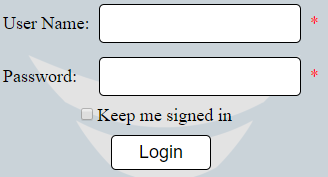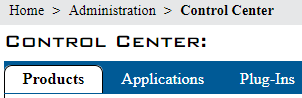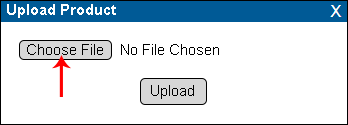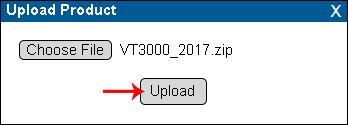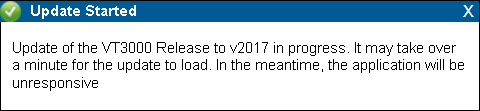VT3000 - Upgrade VersaCall Software
Overview
If you already have the VersaCall software installed on your system you can easily upgrade it to the latest version. A VersaCall technician can provide you with the zip file you will need to upgrade. Please contact Support if you do not have the zip file.
Requirements
1. VT3000 software installed and running on a computer/server.
2. VT3000 upgrade zip file downloaded on the computer you will be accessing the VersaCall software from.
Instructions
1. Place the Installation Zip file on the desktop of the computer you are using.
2. Open the VT3000 web interface - select VT3000 - sign in.
3. Select Administration - select Control Center.
4. Select the Products tab.
5. Select the upload icon
6. Select the Choose File button.
7. Navigate to the VT3000_2017.zip file in step 1 - double click on the file.
8. Select the Upload button.
9. The web browser tab will show a rotating circle during the File Upload. This process can take 5 - 10 minutes to complete.
10. When the upload is completed, an Update has Started screen will show. Installation can take up to 5 - 10 minutes - close your web browser.
11. After 10 minutes - open the VT3000 web interface - log in - your software is now updated. If you have any issues logging in please contact VersaCall Support.
Step by Step Guides
Find Your Software/Application Version
Pre-Requisites Installation - Needed for a New System
Install Requirements on Existing SQL Server Instance
Install SQL Server Express 2008 - 2016
Install SQL Server Express 2017 - 2019
Install VersaCall Software on Computer or Server
Having Trouble?